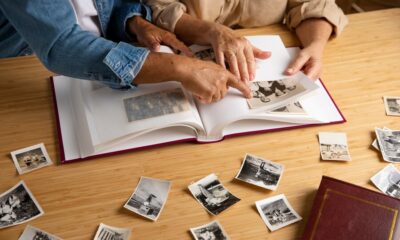TECHNOLOGY
Maximizing Efficiency: Advantages of Commercial Cloud Software

Nowadays, businesses increasingly use cloud software to streamline operations, reduce costs, and enhance productivity. This technology offers benefits that can transform how companies operate daily. Read on to explore the key advantages of adopting commercial cloud software and how it can help businesses maximize efficiency.
Cost-Effectiveness
The software generally utilizes a subscription model, which can substantially lower the expenses related to traditional software licensing, maintenance, and upgrades. This model also spreads out expenses over time, making financial planning more predictable and manageable. By leveraging cloud services, businesses can avoid the capital expenditure of setting up and maintaining on-site data centers, including hardware and software costs, energy consumption, and space expenses.
Enhanced Collaboration
Cloud software enhances collaboration among team members by allowing them to access files and applications from anywhere at any time, as long as they have internet connectivity. This is particularly beneficial for geographically dispersed teams or companies that offer remote working options. Enhanced collaboration features such as real-time document editing, shared access to files, and integrated communication tools facilitate smoother workflows and faster project completion rates.
Improved Security and Compliance
Despite common misconceptions that cloud computing is inherently less secure, software providers invest heavily in security technologies and protocols. Data stored in the cloud is usually safeguarded by sophisticated encryption techniques, making it very challenging for unauthorized individuals to gain access. Moreover, cloud providers are responsible for maintaining the software and its infrastructure, including security compliance related to various regulations. This is especially advantageous for businesses in sectors like healthcare and finance, which are governed by strict data protection regulations.
Disaster Recovery and Data Loss Prevention
The cloud software offers robust backup and disaster recovery solutions that are often more advanced than companies can afford to implement on-premise. In case of hardware failure, cyber-attacks, or natural disasters, data can be rapidly recovered from the cloud, reducing downtime and maintaining continuous business operations. This is critical for maintaining customer trust and operational stability.
Access to Cutting-Edge Technologies
The cloud software provides businesses access to the latest technologies without requiring significant internal investment in research, development, or training. Cloud service providers frequently update their offerings to include the latest features, ensuring that businesses benefit from advancements in artificial intelligence, machine learning, and analytics without additional cost or effort. This access supports businesses in staying competitive in a fast-paced market environment.
Seamless Integration and Streamlined Operations
The software often has built-in integration capabilities, allowing businesses to connect and synchronize their various applications and systems seamlessly. This integration streamlines workflows, automates tasks, and minimizes the potential for errors that often occur with manual data entry. By ensuring efficient communication among various software systems, businesses can optimize their operations, enhance productivity, and allow employees to focus on strategic initiatives rather than managing routine data tasks. This holistic approach to business processes speeds up operations and significantly boosts overall organizational efficiency.
Commercial cloud software provides a wide range of benefits that assist businesses of all sizes in enhancing their operational efficiency and lowering costs. From scalability and cost-effectiveness to enhanced security and access to the latest technologies, the benefits of cloud computing are compelling. As more companies recognize these advantages, the shift towards solutions will likely continue, reshaping the traditional business models and operational strategies in various industries.
TECHNOLOGY
How to Evaluate Technical Skills When Hiring Web Developers

Hiring a skilled web developer is one of the most important steps when building a strong online presence. Whether you’re launching a new website, improving an existing platform, or creating a custom web app, you need developers who not only understand your vision but also have the technical ability to bring it to life.
While resumes and interviews help, they don’t always reveal the full picture of a candidate’s technical skills. Knowing how to properly evaluate a developer’s capabilities ensures you’re hiring the right person for the job- and not just someone who can talk the talk.
This guide breaks down how to assess technical skills clearly and effectively so you can hire web developers with confidence.
Understand Your Project Requirements First
Before diving into skill evaluations, you need a clear understanding of your project’s technical needs. Are you building a front-end user interface or a full-stack web platform? Will your website require integrations with APIs, databases, or third-party tools?
Write down what you expect the developer to do. This can include:
- Designing web pages using HTML/CSS
- Coding interactivity with JavaScript
- Using frameworks like React or Vue.js
- Managing backend systems with Node.js, PHP, or Python
- Handling databases such as MySQL or MongoDB
- Deploying to cloud platforms like AWS or DigitalOcean
By defining what skills are needed, you’ll be in a better position to measure whether a candidate has what it takes.
Review Their Portfolio and Past Projects
One of the simplest and most effective ways to evaluate technical skills is by reviewing a developer’s past work.
Look for the following in their portfolio:
- Websites or apps that function smoothly
- Clean, user-friendly design
- A variety of features that demonstrate versatility
- Links that work and don’t lead to errors
- Sites optimized for mobile and different browsers
A good portfolio gives insight into the developer’s real-world experience and shows you the quality of their work. Ask for links to live sites or a GitHub repository.
Test for Core Coding Skills
While portfolios are great, they don’t always prove that a developer wrote the code. That’s where technical tests come in.
You can test for specific skills depending on the role, which includes:
- Front-End Developer Tests
- Back-End Developer Tests
- Full-Stack Developer Tests
Use platforms like HackerRank, CodeSignal, or custom in-house tests to evaluate skill levels.
Use Real-World Scenarios
A great way to evaluate technical skill is by giving candidates a task that mimics something they’d do on the job.
Real-world tasks give you a clear idea of how well a candidate can apply their skills in practical situations. They also show how they approach problem-solving, which is just as important as the final result.
Check Their GitHub or Code Repositories
Developers who are active on GitHub often share their code for others to see. This can be a valuable window into their technical style.
You don’t need to be a developer yourself to see whether their code is neat and organized. If you’re unsure, ask a technical advisor to take a look.
Assess Problem-Solving and Debugging Abilities
Technical skills go beyond writing fresh code. A good developer should also be skilled at debugging and fixing errors.
Watch how they handle roadblocks. Do they stay calm? Do they know where to look? Can they explain their thought process? These are key indicators of a strong developer.
Consider Their Comfort With Tools and Frameworks
Most modern development jobs require the use of certain tools. A good web developer should be familiar with:
- Code editors like VS Code or Sublime
- Version control systems like Git
- Frameworks such as React, Angular, or Vue.js
- CSS preprocessors like SASS or LESS
- Project management tools like Trello or Jira
When evaluating candidates, ask them to describe the tools they use daily and how comfortable they are with each. Their answers can give insight into how fast they’ll adapt to your workflows.
Include Soft Skill Evaluation in Technical Interviews
While this article focuses on technical skills, don’t forget that communication, teamwork, and responsibility are just as important.
During the technical interview, observe how well the candidate can:
- Explain their code or choices
- Listen and ask questions
- Accept feedback or suggest improvements
- Work through a coding challenge calmly and confidently
A skilled developer who communicates clearly will be easier to work with in the long run.
Use Hiring Platforms That Pre-Screen Talent
If evaluating technical skills feels overwhelming, you can use trusted platforms that pre-vet developers for you. Sites like FreeUp, Toptal, and Upwork allow you to hire from a pool of tested professionals.
With Freeup pricing, for example, you’re not only getting skilled developers but also transparent rates and flexible hiring options. You can hire for hourly, part-time, or full-time roles based on your budget and needs. The platform pre-screens freelancers, saving you time on the early stages of technical evaluation.
Don’t Skip Reference Checks
Once you’ve found someone who seems technically sound, always check references. Ask past clients or employers:
- What type of work did the developer do
- How well they met deadlines
- Whether they handled technical challenges efficiently
- How they worked within a team or with project managers
Even a quick email or phone call can confirm whether your top pick is as good in practice as it appears on paper.
Be Clear About Your Expectations
Even the best developer may struggle if expectations aren’t clear from the start. Before making a final offer:
- Define the scope of the job
- Share timelines and delivery goals
- Agree on tools and communication methods
- Make sure they’re comfortable with your tech stack
This sets both sides up for a smoother working relationship and fewer misunderstandings.
Keep Your Hiring Process Consistent
Consistency is key when evaluating multiple candidates. Stick to the same tests, interview format, and review process for each applicant. This ensures fairness and helps you make smarter comparisons.
Document your process for future hires so your team always knows how to evaluate technical skills effectively.
Hire With Confidence
Hiring a skilled web developer doesn’t have to be stressful. By focusing on clear project needs, evaluating real-world skills, and using structured assessments, you can identify candidates who truly match your goals.
Use portfolios, live coding tasks, and problem-solving challenges to dig deeper than a resume. And if you’re short on time or unsure where to start, platforms with transparent systems can give you access to pre-vetted professionals quickly.
Interested in learning more? Browse our other blog posts to gain insights into a range of topics.
TECHNOLOGY
Why High-Quality Automotive Data Sets Are the Key to Smarter Mobility

In the rapidly evolving landscape of transportation, the integration of advanced technologies has ushered in an era of smarter mobility. Central to this transformation is the utilization of high-quality automotive data sets. These comprehensive collections of vehicle-related data are instrumental in enhancing various aspects of mobility, from improving vehicle performance to enabling autonomous driving. This article delves into the significance of high-quality automotive data sets and their pivotal role in shaping the future of intelligent transportation systems.
Understanding Automotive Data Sets
Automotive data sets encompass a wide array of information collected from vehicles and their operating environments. This data includes, but is not limited to, sensor readings, vehicle diagnostics, driver behavior, traffic patterns, and environmental conditions. The richness and accuracy of these data sets are crucial for developing algorithms and models that drive innovations in vehicle technology and mobility solutions.
High-quality automotive data sets are characterized by their accuracy, comprehensiveness, and relevance. They are meticulously curated to ensure that the data reflects real-world scenarios, enabling developers and researchers to create solutions that are both effective and reliable.
Enhancing Vehicle Performance and Safety
One of the primary applications of high-quality automotive data sets is in enhancing vehicle performance and safety. By analyzing data from various vehicle systems, manufacturers can identify patterns and anomalies that may indicate potential issues. This proactive approach allows for timely maintenance and repairs, reducing the likelihood of breakdowns and accidents.
For instance, predictive maintenance leverages data analytics to monitor equipment and vehicle health, anticipating failures and reducing unplanned downtime. This approach is especially valuable in automotive manufacturing and fleet management, where operational continuity is critical.
Moreover, data analytics adds a new dimension by enabling proactive safety enhancements based on real-world driving data. Advanced Driver Assistance Systems (ADAS) technologies like adaptive cruise control, lane-keeping assistance, and automatic emergency braking rely on sophisticated algorithms that process data from multiple sensors in real-time. These systems continuously improve through over-the-air updates based on aggregated performance data across vehicle fleets.
Facilitating Autonomous Driving
The development of autonomous vehicles heavily relies on high-quality automotive data sets. Autonomous systems require vast amounts of data to understand and navigate complex driving environments. These data sets provide the necessary information for training machine learning models that enable vehicles to perceive their surroundings, make decisions, and execute actions without human intervention.
For example, the Audi Autonomous Driving Dataset (A2D2) consists of simultaneously recorded images and 3D point clouds, together with 3D bounding boxes, semantic segmentation, instance segmentation, and data extracted from the automotive bus. This dataset is instrumental in accelerating research in machine learning, mobile robotics, and autonomous driving.
Furthermore, the integration of vehicle-to-everything (V2X) communication facilitates real-time data exchange between vehicles and infrastructure, further enhancing the predictive capabilities of ADAS. This interconnectedness paves the way for a more responsive and adaptive driving ecosystem, where potential hazards are identified and addressed collaboratively.
Optimizing Traffic Management
High-quality automotive data sets are invaluable in optimizing traffic management systems. By analyzing data on vehicle movements, traffic flow, and congestion patterns, city planners and traffic authorities can make informed decisions to improve road infrastructure and reduce traffic bottlenecks.
For instance, real-time data processing refers to the immediate collection and analysis of data as it is generated by vehicles. This capability is particularly vital in the context of vehicle data analytics, enabling timely insights that enhance the functionality and safety of connected cars.
Moreover, predictive analytics enhance features like automatic emergency braking. By evaluating the speed and distance of surrounding vehicles, the system can determine the likelihood of a collision and apply brakes autonomously if the driver fails to respond in time. Such proactive measures are instrumental in mitigating accidents, especially in high-traffic scenarios.
Supporting Environmental Sustainability
The transportation sector is a significant contributor to greenhouse gas emissions. High-quality automotive data sets play a crucial role in supporting environmental sustainability by enabling the development of eco-friendly mobility solutions.
By analyzing data on fuel consumption, emissions, and driving patterns, researchers can identify opportunities to reduce environmental impact. This information can inform the design of more efficient vehicles, promote eco-driving behaviors, and support the integration of alternative energy sources.
For example, the Vehicle Energy Dataset (VED) captures GPS trajectories of vehicles along with their time-series data of fuel, energy, speed, and auxiliary power usage. This dataset is instrumental in investigating the impacts of factors known to affect fuel economy and identifying energy-saving opportunities that hybrid-electric vehicles and eco-driving techniques can provide.
Conclusion
High-quality automotive data sets are the cornerstone of smarter mobility solutions. Their role in enhancing vehicle performance, enabling autonomous driving, optimizing traffic management, supporting environmental sustainability, and improving user experience underscores their significance in the modern transportation ecosystem.
As the automotive industry continues to evolve, the emphasis on collecting, curating, and leveraging high-quality data will only intensify. By addressing challenges related to data privacy, standardization, and integration, stakeholders can unlock the full potential of automotive data sets, paving the way for a safer, more efficient, and sustainable future in mobility.
TECHNOLOGY
Cutting Cloud Waste: How Azure Consultants Optimize Spending and ROI

Cloud computing has revolutionized how organizations operate, enabling unprecedented scalability, agility, and innovation. Microsoft Azure, as one of the leading cloud platforms, empowers businesses to deploy, manage, and scale applications effortlessly. However, with great power comes the challenge of managing cloud costs effectively. According to various industry reports, cloud waste—the unnecessary spend on unused or underutilized cloud resources—can account for up to 30% of total cloud expenditure.
In this context, Azure consultants and azure managed services providers play a pivotal role in helping organizations optimize their cloud investments. By applying strategic management, cost analysis, and operational best practices, these experts ensure businesses not only cut waste but also maximize their return on investment (ROI).
This article delves into the phenomenon of cloud waste, the root causes behind it, and how Azure consultants leverage their expertise to optimize spending and drive measurable business value.
Understanding Cloud Waste: The Hidden Cost of Cloud Adoption
Cloud waste refers to any cloud spend that does not generate proportional value. This can happen for many reasons:
- Over-provisioned Resources:Allocating more compute power, storage, or network bandwidth than actually needed.
- Idle or Underused Resources:Instances and services running 24/7 but rarely utilized.
- Orphaned Resources:Resources left running after projects have ended or due to improper decommissioning.
- Inefficient Licensing and Pricing Plans:Choosing costly reserved instances or software licenses without considering actual usage patterns.
- Lack of Cost Visibility:Poor monitoring and lack of governance leading to unchecked spending.
This waste not only inflates operational expenses but also dilutes the financial benefits of cloud migration. The complexity and elasticity of Azure environments make it challenging for many organizations to keep cloud costs in check without dedicated expertise.
The Role of Azure Consultants in Cloud Cost Optimization
Azure consultants specialize in cloud architecture, governance, and operational excellence. When it comes to optimizing Azure spend, their approach typically involves the following pillars:
1. Assessment and Visibility
Before any optimization, consultants conduct a comprehensive assessment of the existing Azure environment. This includes:
- Identifying all active and inactive resources
- Analyzing usage patterns and performance metrics
- Reviewing billing data and cost allocation reports
By using Azure-native tools like Azure Cost Management + Billing, Azure Advisor, and third-party cost analytics platforms, consultants gain full visibility into cloud spend. They can pinpoint areas of waste and highlight potential savings.
2. Right-Sizing Resources
One of the simplest yet most effective ways to reduce waste is right-sizing compute and storage resources. Consultants analyze workloads to determine if virtual machines (VMs), databases, or storage accounts are over-provisioned and recommend scaling them down or switching to more cost-efficient SKUs.
For example, a VM running at 10% CPU utilization all day is an obvious candidate for resizing or converting to an auto-scaling model. Similarly, consultants evaluate storage access patterns to suggest tiering options that balance cost and performance.
3. Automating Shutdowns and Scheduling
Many organizations leave non-production environments running outside business hours. Azure consultants implement automation scripts and policies that shut down or scale down resources during off-hours, reducing unnecessary charges without impacting productivity.
Using Azure Automation or Azure Logic Apps, consultants can design schedules that power down development and testing resources overnight or during weekends, achieving significant savings.
4. Implementing Cost Governance and Policies
Governance is critical for sustainable cloud cost control. Azure consultants help organizations set up policies that:
- Enforce tagging of resources for accurate cost attribution
- Limit resource creation to approved types and regions with better pricing
- Require justification for provisioning high-cost services
- Monitor budget thresholds and alert stakeholders proactively
These guardrails prevent ad-hoc spending and promote financial accountability across teams.
5. Optimizing Licensing and Pricing Models
Azure offers multiple pricing options like pay-as-you-go, reserved instances (RI), spot instances, and hybrid benefits for Windows Server and SQL Server licenses. Consultants analyze workload predictability and usage trends to recommend the most cost-effective mix.
For instance, purchasing reserved instances for stable production workloads can cut costs by up to 72%. Conversely, spot VMs can be leveraged for fault-tolerant batch jobs at a fraction of the cost.
6. Leveraging Azure Managed Services Providers for Continuous Optimization
Beyond initial optimization, ongoing cost control is crucial as cloud usage evolves. This is where an azure managed services provider (MSP) becomes invaluable. MSPs provide continuous monitoring, optimization, and operational support to maintain cloud efficiency.
They use advanced analytics, automation, and best practices to detect and remediate cost anomalies, apply patches, ensure security, and improve resource utilization continuously. This proactive approach prevents cost overruns before they happen and maximizes ROI over the long term.
Benefits of Engaging Azure Consultants and Managed Services Providers
Organizations that partner with Azure consultants and managed services providers experience multiple benefits:
1. Reduced Cloud Expenditure
With expert guidance, companies often realize cost savings ranging from 20% to 40% within the first few months of engagement by eliminating waste and optimizing resource usage.
2. Improved Budget Predictability
Through governance policies and accurate forecasting, financial teams gain control over cloud budgets, reducing surprises and enabling better business planning.
3. Enhanced Operational Efficiency
Automation of routine tasks and optimized resource management free internal IT teams to focus on strategic initiatives rather than firefighting cloud cost issues.
4. Better Alignment with Business Goals
Consultants help align cloud usage with business priorities, ensuring that IT investments directly support growth, innovation, and customer satisfaction.
5. Access to Advanced Expertise and Tools
By leveraging the deep technical knowledge and tools of Azure consultants and MSPs, organizations avoid costly trial-and-error and accelerate their cloud maturity.
Case Study: How a Leading Azure Managed Services Provider Cut Cloud Waste for a Retail Enterprise
Consider a large retail chain struggling with escalating Azure bills due to multiple regional deployments supporting inventory management, e-commerce, and analytics.
An azure managed services provider was engaged to conduct a cloud spend assessment. Key findings included:
- Several VM clusters running underutilized outside peak hours
- Lack of resource tagging leading to inaccurate cost attribution
- Over-provisioned databases for seasonal workloads
- Absence of budget alerts resulting in surprise charges
The MSP implemented:
- Automated shutdown schedules for non-critical environments
- Right-sized compute and database tiers based on performance data
- Governance policies enforcing tagging and budget alerts
- Reserved instances for predictable workloads
Within six months, the retailer reduced monthly cloud costs by 35%, improved budget forecasting, and increased operational agility, freeing up capital for digital innovation.
Best Practices for Businesses to Optimize Azure Spending
Even without a consultant, businesses can adopt certain practices to control Azure costs:
- Regularly review and clean up unused resources
- Use Azure Cost Management to monitor spend and set budgets
- Implement tagging policies to allocate costs accurately
- Use automation to power down idle resources
- Choose the right pricing model based on workload patterns
- Train internal teams on cost awareness and cloud best practices
However, these tasks require expertise and ongoing discipline, which is why the value of Azure consultants and managed services providers cannot be overstated.
Conclusion
Cutting cloud waste is essential for organizations seeking to maximize the value of their Azure investments. The dynamic and scalable nature of cloud computing brings tremendous benefits but also the risk of uncontrolled spending without proper oversight.
Azure consultants and azure managed services providers are key enablers in this journey, offering the technical expertise, strategic insight, and operational discipline needed to optimize resource usage, enforce governance, and align cloud costs with business objectives.
By partnering with these experts, businesses can reduce unnecessary expenditure, enhance budget predictability, and unlock the full potential of Azure—transforming cloud costs from a burden into a strategic advantage.

 Cartoon1 year ago
Cartoon1 year agoUnlocking the Potential of Nekopoi.care: A Comprehensive Guide

 Game1 year ago
Game1 year agoExploring Aopickleballthietke.com: Your Ultimate Pickleball Destination

 BUSINESS1 year ago
BUSINESS1 year agoWhat Companies Are In The Consumer Services Field

 BUSINESS1 year ago
BUSINESS1 year agoUnraveling the Mystery of 405 Howard Street San Francisco charge on Credit Card

 HOME IMPROVEMENT1 year ago
HOME IMPROVEMENT1 year agoVtrahe vs. Other Platforms: Which One Reigns Supreme?

 TECHNOLOGY1 year ago
TECHNOLOGY1 year agoThe Guide to Using Anon Vault for Secure Data Storage

 ENTERTAINMENT11 months ago
ENTERTAINMENT11 months agoUnderstanding Bunkr Album: A Comprehensive Guide

 ENTERTAINMENT1 year ago
ENTERTAINMENT1 year agoThe Epic Return: Revenge of the Iron-Blooded Sword Hound