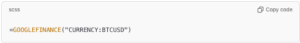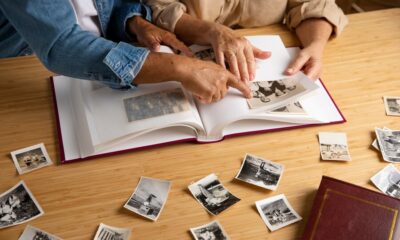CRYPTO
How to Use Google Tools to Track Your Cryptocurrency Investments

Investing in cryptocurrency can be both exciting and overwhelming, especially for beginners. With so many coins and tokens to choose from, it’s essential to have the right tools to track your investments effectively.
One valuable resource that can help you stay organized and informed is Google. For instance, if you’re interested in the latest market movements, keeping an eye on Bitcoin, Ethereum, or Telegram’s DOGS Price can be beneficial.
In this guide, we’ll explore how to use Google Sheets and Google Finance to monitor cryptocurrency prices and performance, ensuring you have all the information you need at your fingertips.
Getting Started with Google Sheets
Google Sheets is a powerful and user-friendly tool that allows you to create and manage spreadsheets online. It’s perfect for tracking your cryptocurrency investments because it can be accessed from anywhere with an internet connection. You can create a personalized portfolio tracker that helps you straightforwardly visualize your investments.
Step 1: Setting Up Your Portfolio Tracker
- Create a New Google Sheet: Start by opening Google Sheets and creating a new document. You can name it something like “Crypto Portfolio Tracker.”
- Create Headers: In the first row, set up your headers. Here are some essential columns to include:
- Coin/Tokens: The name of the cryptocurrency you are tracking.
- Ticker Symbol: The abbreviated symbol for each coin (e.g., BTC for Bitcoin, DOGE for Dogecoin).
- Amount Owned: The quantity of each coin you own.
- Purchase Price: The price at which you bought the cryptocurrency.
- Current Price: The most recent price of the cryptocurrency.
- Total Value: This will calculate the total value of your holdings based on the current price.
- Change: This column can show the percentage change in price since your purchase.
- Input Your Data: Fill in the first three columns with the coins you own, their ticker symbols, and the amount you have. As a beginner, it’s helpful to start with a few well-known cryptocurrencies, such as Bitcoin (BTC), Ethereum (ETH), and even newer tokens like Telegram’s DOGS Price.
Step 2: Using Google Finance for Real-Ti
me Prices
To keep your portfolio up to date, you can use Google Finance to pull in the latest prices for your tracked cryptocurrencies. Here’s how to do it:
- Insert a Formula: In the “Current Price” column, you can use a simple formula to fetch the current price of each cryptocurrency. For example, to get the price of Bitcoin, enter the following formula in the corresponding cell:
scss

This formula retrieves the current
price of Bitcoin in US dollars. Replace “BTC” with the ticker symbol of any other cryptocurrency you wish to track. For example, to get the price for Ethereum, use:
scss
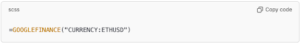
- Updating Prices: Google Sheets will automatically update these prices, but you may need to refresh the sheet occasionally to ensure you have the latest data.
- Calculate Total Value: In the “Total Value” column, you can calculate the current value of your holdings using a formula. For instance, if your amount owned is in column C and the current price is in column E, you can use:
This formula multiplies the amount you own by the current price to give you the total value of that particular cryptocurrency.
- Track Changes: To see how your investments are performing, you can calculate the change in value. In the “Change” column, use a formula like this:
This formula calculates the percentage change from your purchase price to the current price, helping you understand how well your investment is doing.
Utilizing Google Sheets for Analysis
Now that you have set up your portfolio tracker, you can use it for more than just tracking prices. Here are some additional ways to enhance your analysis:
- Visualize Your Data: Google Sheets allows you to create charts and graphs to visualize your investment performance. Highlight the data in your “Total Value” column and insert a chart to see how your portfolio has changed over time.
- Conditional Formatting: You can use conditional formatting to highlight significant changes in your portfolio. For example, you could set up rules to color-code any cryptocurrencies that have gained or lost a certain percentage in value.
- Notes and Comments: Use the notes feature in Google Sheets to track any important information about your investments, such as upcoming events or news that might impact prices.
Keeping Up with the Market
While tracking your investments is essential, staying informed about market trends is equally important. Here are some ways to use Google tools to keep up with the latest cryptocurrency news:
- Set Up Google Alerts: Google Alerts allows you to receive notifications about specific keywords, such as your favorite cryptocurrencies or market trends. Simply go to Google Alerts, enter your keywords, and choose how often you want to receive updates.
- Use Google News: You can use Google News to find articles and updates about the cryptocurrency market. This will help you stay informed about the latest developments, trends, and changes that might affect your investments.
- Explore Google Trends: Google Trends can provide insights into the popularity of different cryptocurrencies based on search volume. This tool can help you gauge public interest in specific coins and make informed investment decisions.
Maximize Your Tools
As you continue your cryptocurrency journey, remember that staying informed and organized is key to making smart investment decisions. With the help of these Google tools, you’ll be well on your way to effectively managing your cryptocurrency portfolio. Happy investing!
CRYPTO
Crypto30x.com Ocean: A Complete Beginner’s Guide

If you’re exploring crypto30x.com ocean, you’re likely trying to figure out what it means, whether it’s safe, and how it fits into the crypto landscape. This guide is designed for crypto investors, beginners, tech-savvy users, and risk-aware individuals who want clear, factual information—without hype or fluff.
What Is Crypto30x.com Ocean?
Crypto30x.com Ocean appears to be a feature, section, or tool within the crypto30x.com platform. While the platform focuses on crypto trading, signals, and tools, the “Ocean” part may refer to a specific service, product, or trading environment.
Users often search for “what is crypto30x.com ocean” to understand its purpose, features, and legitimacy. Essentially, it’s part of the broader crypto30x platform ecosystem, providing resources for traders and crypto enthusiasts.
How Crypto30x.com Ocean Works
The mechanics of crypto30x.com ocean depend on its role within the platform. Common features include:
- Access to crypto tools for trading and analysis
- Signal alerts for potential crypto opportunities
- Dashboard or interface for tracking digital assets
- Integration with crypto30x crypto accounts
For beginners, the platform may offer tutorials or simplified dashboards to make crypto trading easier.
Key Features of Crypto30x.com Ocean
Users interested in crypto30x ocean features generally look for tools that:
- Provide real-time trading signals
- Offer clear analytics dashboards
- Support multiple cryptocurrencies
- Ensure account security and protection
- Allow easy integration with the crypto30x platform
These features make the Ocean section appealing for both new and experienced traders.
Is Crypto30x.com Ocean Legit and Safe?
A common question is: is crypto30x.com ocean legit?
Here’s what to consider:
- Check for platform transparency about ownership and operations
- Verify security measures protecting your funds and data
- Look for user feedback or reviews online
- Avoid acting on promises of guaranteed profits
While crypto30x.com seems to provide trading tools, legitimacy and safety depend on user diligence and platform practices.
Crypto30x.com Ocean Fees and Costs
Like many crypto platforms, costs may include:
- Trading fees or commissions
- Signal subscription fees (if applicable)
- Network transaction costs
Always check the official platform documentation for updated fees and terms.
Pros and Cons of Crypto30x.com Ocean
Pros
- Offers a structured section for crypto trading signals and tools
- May be beginner-friendly with simplified dashboards
- Part of a growing crypto30x platform ecosystem
Cons
- Limited publicly available information
- Users must verify legitimacy and safety independently
- Not as established as major exchanges
FAQ`S
What does Ocean mean on crypto30x.com?
It likely refers to a specific feature or section of the platform designed to provide trading tools or analytics.
Can beginners use crypto30x.com ocean?
Yes, beginners can explore it, but understanding trading basics and risks is essential.
Is crypto30x.com ocean a scam or real?
There is no definitive evidence of a scam, but users should research, read reviews, and confirm platform safety before investing.
How does crypto30x.com ocean work?
It works as a tool or environment integrated within the crypto30x platform, providing access to signals, trading tools, and crypto tracking features.
What are crypto30x ocean features?
Features include trading signals, dashboard analytics, multiple cryptocurrency support, and platform integration for security and convenience.
Final Thoughts
Crypto30x.com Ocean is a part of a broader platform that offers crypto tools, signals, and trading features. Whether you’re a beginner or an experienced trader, it’s important to verify legitimacy, understand features, and be aware of risks before engaging.
By researching, comparing reviews, and using the platform responsibly, you can make informed decisions about whether crypto30x.com ocean fits your trading strategy.
Author Bio
James Carter is an experienced content writer specializing in SEO-driven cryptocurrency, technology, and finance content. He holds an academic background in business studies and creates well-researched articles that help readers make informed decisions.
CRYPTO
iCryptox Review: Platform Features, Fees, and Risks

If you’re researching icryptox, you’re probably trying to answer a few important questions:
Is it safe? Is it legit? And how does it compare to other crypto platforms?
This guide is written for crypto investors, beginners, and risk-aware users who want clear, unbiased information—without hype, jargon, or sales talk.
What Is iCryptox?
iCryptox is a crypto-related platform that positions itself within the digital asset ecosystem. Depending on its services, it may function as a trading platform, exchange, or crypto service provider, offering users tools to interact with cryptocurrencies.
People usually search for icryptox crypto to understand:
- What the platform actually does
- Whether it’s trustworthy
- How it fits into the broader crypto market
As with any emerging crypto platform, understanding the fundamentals is essential before engaging.
How iCryptox Works?
At a basic level, how icryptox works depends on its core services, which typically include:
- User accounts via the icryptox app or website
- Access to supported cryptocurrencies or tokens
- Platform tools designed for icryptox trading
- Security layers to protect user data and assets
Most crypto platforms follow a similar structure, but features and transparency can vary widely.
Key iCryptox Features
While features evolve over time, users often look for the following icryptox features:
- Simple user interface for beginners
- Trading or exchange functionality
- Wallet or asset management tools
- Platform accessibility via web or app
- Account security controls
Tech-savvy users usually compare these features against established platforms before making decisions.
iCryptox Security: What to Know
iCryptox security is one of the most searched concerns—and rightly so.
When evaluating any crypto platform, users should look for:
- Account protection measures (such as authentication layers)
- Transparency about data handling
- Clear risk disclosures
- Public communication from the platform team
Security isn’t just about technology—it’s also about how openly a platform communicates with its users.
Is iCryptox Legit?
A common question is: is icryptox legit or a scam?
Legitimacy is not defined by popularity alone. It usually depends on:
- Transparency about ownership or operations
- Clear terms of service
- Public presence and communication
- Consistency in platform performance
Before trusting any crypto platform, users should independently verify claims and avoid acting on hype alone.
iCryptox Fees and Costs
Another frequent search is icryptox fees.
Crypto platforms may include:
- Trading fees
- Withdrawal or transaction fees
- Network-related costs
Always review official fee disclosures directly on the platform, as costs can change and may vary by region or activity.
iCryptox Pros and Cons
Every platform has strengths and limitations. Here’s a balanced overview:
Pros
- Appeals to users exploring newer crypto platforms
- May offer simplified access for beginners
- Part of a growing crypto ecosystem
Cons
- Limited public information can raise questions
- Requires careful verification before use
- Not as established as major exchanges
This balance is why research matters before engaging with any crypto service.
What Do iCryptox Reviews Say?
Searches for icryptox reviews often come from users wanting real-world feedback.
When reading reviews:
- Look for detailed experiences, not just ratings
- Be cautious of overly promotional content
- Compare feedback across multiple sources
No single review should determine your opinion—patterns matter more than individual comments.
FAQ`s
What is iCryptox used for?
iCryptox is used as a crypto-related platform that may offer trading, exchange, or asset management services, depending on its structure.
Is iCryptox safe to use?
iCryptox safety depends on its security practices, transparency, and how users protect their own accounts. Always verify security details directly.
Is iCryptox good for beginners?
It may appeal to beginners, but new users should fully understand risks and platform rules before engaging.
Does iCryptox have hidden fees?
Fee structures vary. Always check the platform’s official documentation for the most accurate information.
Should I trust iCryptox?
Trust should be based on research, transparency, and personal risk tolerance—not online hype.
Final Thoughts
iCryptox is a platform that attracts attention from crypto users looking for alternatives and new opportunities. Like all crypto services, it should be approached with care, research, and realistic expectations.
Author Bio
James Carter is an experienced content writer specializing in SEO-driven content related to cryptocurrency, technology, and digital finance. He has an academic background in business studies and focuses on producing clear, well-researched articles for online audiences.
CRYPTO
Crypto Prop Trading Firms in 2025: How Funded Crypto Trading Is Becoming a Global Professional Standard

The cryptocurrency market has moved far beyond its early reputation as a chaotic and speculative environment. In 2025, crypto trading is increasingly defined by structure, discipline, and professional standards. One of the clearest indicators of this shift is the rapid global expansion of crypto prop trading firms.
These firms are redefining how traders access capital, manage risk, and build long-term careers. Instead of relying on personal savings or excessive leverage, traders can now demonstrate their skills through structured evaluations and receive access to firm-funded accounts. This model has lowered barriers to entry and transformed crypto trading into a legitimate professional pathway.
As competition increases, traders are paying closer attention to how crypto prop firms operate, which firms are trustworthy, and why U.S.-based prop firms are becoming benchmarks for the entire industry. This article explores the role of crypto prop trading firms, how the funded trading model works, what separates high-quality firms from low-quality ones, and how traders can position themselves for sustainable success.
Understanding Crypto Prop Trading Firms
A crypto prop firm is a proprietary trading company that provides traders with access to its own capital. Instead of depositing personal funds, traders participate in an evaluation process designed to assess whether they can trade responsibly under strict risk parameters.
Most crypto prop trading firms assess traders based on:
- Maximum daily drawdown limits
- Overall drawdown control
- Risk per trade discipline
- Consistency over multiple trading days
- Ability to follow predefined rules
Once a trader passes the evaluation, they receive a funded account—often starting at $25,000, $50,000, or $100,000, with the potential to scale significantly higher. Profits generated on this account are split between the trader and the firm, with traders typically retaining the majority share.
This structure shifts the focus away from personal capital and toward skill-based performance.
Why Crypto Prop Trading Firms Are Expanding Worldwide
The growth of crypto prop firms is driven by several structural advantages that solve long-standing problems in traditional retail trading.
1. Capital Access Without Personal Financial Risk
Trading small personal accounts often leads to emotional decision-making and excessive leverage. Crypto prop trading firms eliminate this pressure by allowing traders to operate with meaningful capital while risking only an evaluation fee.
2. Crypto Markets Are Always Open
Because crypto trades 24/7, funded trading is accessible to traders worldwide. This aligns perfectly with the global nature of crypto prop firms and allows talent from all regions to compete equally.
3. Evaluations Enforce Professional Discipline
Risk limits, drawdown rules, and consistency requirements force traders to operate with structure. These constraints reward disciplined behavior and filter out gambling approaches.
4. Scaling Creates Long-Term Career Potential
Many crypto prop firms offer scaling plans that increase account size as traders demonstrate consistent performance. This makes funded trading a realistic long-term profession rather than a short-term challenge.
Why Choosing the Right Crypto Prop Firm Is Critical
As the industry grows, the number of crypto prop trading firms continues to increase—but quality varies significantly. Some firms are built to support traders long-term, while others rely on aggressive marketing and high evaluation failure rates.
Key factors traders should evaluate include:
- Transparency of rules
- Drawdown enforcement
- Payout reliability
- Trading conditions and execution quality
- Firm reputation and longevity
This is where research-focused platforms like https://cryptofundtrader.com/ become valuable. Instead of relying on promotional claims, traders can analyze how crypto prop firms actually operate and which ones align with professional trading standards.
The Growing Influence of Crypto Prop Firms in the USA
While crypto prop trading firms operate globally, U.S.-focused firms have become particularly influential. Interest in crypto prop firms USA https://cryptofundtrader.com/best-crypto-prop-firms-usa/ continues to grow due to several important factors.
Strong Trading Infrastructure
Many U.S.-based crypto prop firms operate on advanced infrastructure, offering faster execution and improved platform stability—especially during volatile market conditions.
Higher Liquidity Exposure
The U.S. trading session accounts for a significant share of global crypto volume. Higher liquidity typically leads to tighter spreads and more predictable price action, benefiting funded traders.
Higher Standards for Transparency
Traders in the U.S. market often expect clear rules, consistent payouts, and professional communication. As a result, crypto prop firms operating in or focused on the USA tend to maintain higher operational standards.
A detailed breakdown of this segment is available here:
https://cryptofundtrader.com/best-crypto-prop-firms-usa/.
How Crypto Prop Trading Firm Evaluations Are Structured
A common misconception is that prop firm evaluations reward aggressive trading. In reality, most crypto prop trading firms design evaluations to identify disciplined, consistent traders.
Typical evaluation elements include:
- Profit targets (often 8–10%)
- Maximum daily drawdown limits
- Maximum overall drawdown limits
- Position sizing rules
- Consistency requirements
Traders who rush to hit profit targets often fail. Those who focus on steady execution and capital preservation are far more likely to succeed.
Understanding this structure is essential when working with any crypto prop firm.
Pair Selection: An Overlooked Edge in Funded Trading
One factor that significantly impacts success with crypto prop firms is pair selection. Different crypto assets behave very differently under funded trading conditions.
Important considerations include:
- Volatility differences between BTC, ETH, and altcoins
- Spread behavior across trading pairs
- Liquidity depth during different market sessions
- Reaction to news and sudden price movements
Highly volatile altcoins may appear attractive but increase the risk of drawdown violations. Many experienced funded traders focus on liquid, well-established pairs to maintain consistency—especially during evaluations.
Common Mistakes Traders Make With Crypto Prop Firms
Even skilled traders often fail funded challenges due to avoidable errors:
- Overtrading to reach profit targets quickly
- Ignoring drawdown limits
- Switching strategies mid-evaluation
- Trading assets that do not match their strategy
- Treating evaluations like gambling
Crypto prop trading firms are designed to reward patience, structure, and discipline—not impulsive behavior.
The Psychology of Traders Who Succeed With Crypto Prop Firms
Mindset plays a critical role in funded trading success.
Consistently funded traders tend to:
- Prioritize capital preservation
- Accept losses calmly
- Trade fewer, higher-quality setups
- Avoid emotional reactions to short-term outcomes
- Measure performance over weeks and months
This psychological discipline aligns perfectly with how crypto prop trading firms are structured.
How Crypto Prop Firms Are Reshaping Trading Careers
Before the rise of crypto prop firms, becoming a professional trader typically required either substantial personal capital or institutional connections. Funded trading has removed those barriers.
Today, traders can:
- Access large trading accounts without personal risk
- Build a verified performance record
- Earn consistent payouts
- Scale capital based on results
- Treat trading as a legitimate profession
This shift has democratized access to professional trading worldwide.
The Future of Crypto Prop Trading Firms
The crypto prop firm industry continues to evolve rapidly. Expected trends include:
- Greater transparency in evaluation models
- Faster and more reliable payout systems
- Improved liquidity partnerships
- Expanded crypto asset offerings
- Increased focus on trader education and sustainability
As competition increases, only crypto prop trading firms that prioritize long-term trader success will remain relevant.
Final Thoughts: Are Crypto Prop Trading Firms Worth Pursuing?
Crypto prop trading firms are not shortcuts to instant wealth. They are structured opportunities for disciplined traders who are willing to follow rules, manage risk, and think long-term.
By removing capital barriers and emphasizing skill over deposits, crypto prop firms have redefined what it means to trade crypto professionally.
For traders who invest time in research, choose the right crypto prop firm, and approach funded trading with patience and structure, this model offers a realistic path to sustainable success.
Platforms like CryptoFundTrader and focused insights into crypto prop firms USA help traders navigate this rapidly growing industry with clarity and confidence.
As the crypto market continues to mature, crypto prop trading firms are set to become one of the most important gateways into professional digital asset trading.
If you want another unique article, a shorter editorial, or a high-density SEO variant, just say:
one more

 Cartoon6 months ago
Cartoon6 months agoUnlocking the Potential of Nekopoi.care: A Comprehensive Guide

 Game2 years ago
Game2 years agoExploring Aopickleballthietke.com: Your Ultimate Pickleball Destination

 BUSINESS2 years ago
BUSINESS2 years agoUnraveling the Mystery of 405 Howard Street San Francisco charge on Credit Card

 BUSINESS6 months ago
BUSINESS6 months agoWhat Companies Are In The Consumer Services Field

 HOME IMPROVEMENT2 years ago
HOME IMPROVEMENT2 years agoVtrahe vs. Other Platforms: Which One Reigns Supreme?

 HEALTH2 years ago
HEALTH2 years agoWegovy: Important Information and Prescription Instructions

 ENTERTAINMENT1 year ago
ENTERTAINMENT1 year agoUnderstanding Bunkr Album: A Comprehensive Guide

 ENTERTAINMENT2 years ago
ENTERTAINMENT2 years agoThe Ultimate Guide to MP3Juices: Free Music Download