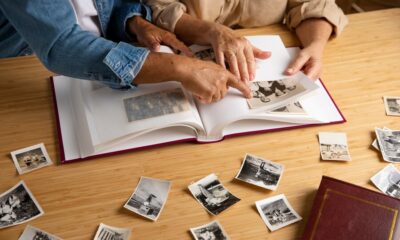HOME IMPROVEMENT
How to Prepare Photos for Virtual Home Staging?

Virtual staging is a digital process by which you can visualize and decorate your empty property without physically moving anything. It’s a great way to make any home more appealing to potential buyers. To get the best results, you need to start with high-quality photos.
What is Virtual-Staging?
Before we start the photo preparation process, let’s first quickly cover what virtual staging is. In virtual-staging, you digitally add furniture, artwork, and décor to photos of any empty or poorly furnished home. This helps you attract potential buyers and convince them to buy your home.
Unlike traditional staging, virtual-staging is:
- Faster Results
- Cost-effective
- Allows for quick changes to meet the different design preferences.
You can now use “apply design visual staging” which uses an advanced AI-powered tool that automatically adds furnishings to your photos. No matter what method you use, keep one thing in your mind which is having high-quality photos is the key to success.
Why Photo Preparation is Important for Virtual Home Staging
High-quality images help virtual stagers to work more efficiently and produce the best possible results. If you take poor-quality photos such as those with bad lighting, angles, or mess, it can reduce the effectiveness of the virtual-staging process. On the other hand, when you provide good images, it makes sure that virtual-staging AI or a professional designer can easily apply the design and make the space look as best as possible.
Now, let’s look at the steps to prepare photos for virtual staging.
1. Empty and Clean the Space
The very first thing that you must do before taking any photo is, you need to make sure that the home is empty and clean. Because a clean and empty space gives virtual stagers a fresh start to create their designs. To achieve this, remove all your personal items like family photos, toys, or any type of unnecessary furniture that can ruin the photos. Also clean the surfaces, floors, and windows to make sure there is no dirt or dust visible in the photos.
If the space has any type of furniture that you do want not to be in photos, then you must take them out before you start snapping the pictures. Because virtual staging always works best when there’s a clear view of the walls, floors, and general layout of the room.
Key Tip:
- For rooms that are hard to clear out, let the virtual stager know. So that they can digitally remove the furniture and then add new items.
2. Take Photos in Natural Light
Lighting is a very important factor when we talk about good-quality pictures. The best light for photography is always natural light because it brings out the true colors and details of the space. So to get the best lighting you must take photos during the day when there is plenty of sunlight. To let the maximum natural light come in, you can also open the curtains or blinds.
If there is no way to get sunlight to come into the house, then you can use soft artificial lights like lamps or overhead lights to brighten the space. Try to avoid using a flashlight because it creates harsh shadows and changes the colors of the room.
Key Tip:
- Shoot photos when the light is evenly distributed across the room, such as in the late morning or early afternoon.
3. Use a Good Camera or Smartphone
You don’t necessarily need any professional photography equipment to take good photos for virtual staging. All you need is a high-quality camera or a modern smartphone. Because most recent smartphones come with excellent cameras that can capture sharp and detailed images.
When you’re using a smartphone for capturing photos, you have to clean the lens of the camera to avoid any smudges or blurriness. If you have access to a DSLR camera, then it’s even better, as it offers more control over lightning, focus, and overall image quality.
Key Tip:
- Take multiple photos from different angles and distances to give the virtual stager options to work with.
4. Shoot from the Right Angles
The angle you choose for your photos can make the room look bigger and more attractive. It’s very ideal that you capture the photo from corners of the room because this way you can capture the entire space and make it look larger. To get the best result, you need to hold the camera at bout chest height.
You can also take shots with a wide-angle lens from your smartphone’s camera, as it provides a full view of the room and allows the virtual-staging designer or AI to work with more space.
Key Tip:
- Try to avoid taking photos that are too close to furniture or walls, as it can make the room feel smaller.
5. Edit Your Photos Lightly (If Necessary)
Before you submit photos for virtual-staging, you may need to do some light editing. For this purpose, you can adjust the brightness, contrast, and sharpness to enhance the overall look of the room. But don’t do heavy editing or add filters, as this can make the space look fake and harder for the virtual staging AI to work with.
Key Tip:
- Stick to minimal editing to keep the room looking natural and true to its original state.
HOME IMPROVEMENT
Step-by-Step Guide on How to Treat Severe Bleeding

Severe bleeding is one of the most common medical emergencies that can occur unexpectedly. Whether it’s from a deep cut, traumatic injury, or an accident, knowing how to treat bleeding effectively is a critical life-saving skill. Understanding how to stop severe bleeding can be the difference between life and death, especially when professional medical help is not immediately available. In this guide, we’ll walk you through the essential steps on how to treat bleeding and help you understand what to do in case of an emergency.
Why is Treating Bleeding Important?
Bleeding is the body’s natural response to injury, but when it becomes severe, it can cause significant damage. If not treated promptly, severe bleeding can lead to shock, blood loss, and even death. By stopping the bleeding quickly, you can help prevent these severe outcomes and give the injured person a better chance of survival until professional medical help arrives.
Learning how to treat bleeding properly is an essential part of first aid training. With the right knowledge and actions, anyone can provide the necessary care during a bleeding emergency.
Step 1: Assess the Situation
Before you begin treating the wound, the first step in how to treat bleeding is to assess the situation. This helps you understand the severity of the injury and make informed decisions. Here’s what you should do:
- Ensure Your Safety: Before approaching the injured person, make sure the environment is safe. Check for any hazards, such as traffic or unstable structures. If the scene is dangerous, move the person to a safer location if possible.
- Check for Severe Bleeding: Look for large, open wounds or significant blood loss. Severe bleeding is typically characterized by blood that spurts from a wound (arterial bleeding) or flows heavily (venous or capillary bleeding). If bleeding is severe, it will need immediate attention.
- Call for Help: If the bleeding is severe and uncontrollable, it’s crucial to call emergency services immediately. Alert them to the situation and provide details about the severity of the injury.
Step 2: Apply Direct Pressure
Once you’ve assessed the situation, the next step in how to treat bleeding is to apply direct pressure to the wound. This is the most effective way to stop or slow down the bleeding.
- Use a Clean Cloth or Bandage: Take a clean cloth, gauze pad, or any available fabric and press it firmly against the wound. If you don’t have a cloth, use your hand, but avoid touching the bleeding directly with bare skin if possible.
- Apply Constant Pressure: Use your hand or a bandage to apply continuous pressure to the wound. The pressure helps compress the blood vessels, reducing blood flow and allowing the body to form a clot.
- Don’t Remove the Cloth: If blood begins to soak through the cloth, don’t remove it. Instead, add more layers of cloth or gauze on top and continue to apply pressure. Removing the cloth can disrupt the clotting process and cause the bleeding to worsen.
Step 3: Elevate the Injured Area (if possible)
If the injury is on an arm or leg, elevating the injured area may help reduce blood flow to the wound and slow the bleeding. However, do not attempt to elevate the area if it causes more pain or if there is a suspected fracture. Elevating the injured area is more effective for controlling bleeding from wounds in the limbs.
- Position the Injury: If the injured person is conscious and comfortable, carefully elevate the injured arm or leg above the level of the heart.
- Monitor for Shock: While elevating the injured area may help slow bleeding, it’s important to watch for signs of shock, which can include weakness, rapid breathing, and confusion. If these signs appear, try to keep the person warm and calm while awaiting medical help.
Step 4: Apply a Tourniquet (If Necessary)
In cases of severe bleeding, especially when the bleeding cannot be controlled with direct pressure, a tourniquet may be required. This is a more advanced technique and should only be used when necessary.
- When to Use a Tourniquet: A tourniquet should be applied only in cases of severe bleeding that cannot be controlled by direct pressure, particularly for limb injuries with large blood vessels.
- How to Apply a Tourniquet: If you’re trained in its use, apply the tourniquet 2–3 inches above the bleeding site (closer to the body). Tighten it until the bleeding stops. It’s important to note the time when the tourniquet was applied, as it should not be left on for too long, as this can cause tissue damage.
- Seek Medical Attention: Tourniquets should always be applied as a last resort. Seek professional medical help immediately if you use a tourniquet.
Step 5: Treat for Shock
Severe bleeding often leads to shock, a dangerous condition where the body’s organs do not receive enough oxygen. Recognizing the signs of shock and treating the person can help prevent further complications.
- Signs of Shock: Symptoms may include pale skin, rapid heartbeat, shallow breathing, weakness, confusion, or dizziness.
- How to Treat for Shock: Lay the injured person down on their back, raise their feet (if possible), and keep them warm by covering them with a blanket or clothing. Encourage the person to stay calm and still. Do not give them anything to drink or eat.
Step 6: Monitor and Comfort the Injured Person
While you wait for medical professionals to arrive, continue to monitor the injured person’s condition. Keep the injured area elevated (if applicable), maintain pressure on the wound, and stay with the person to offer comfort and reassurance.
Step 7: Follow Up with Professional Care
Once professional help arrives, inform them of the steps you’ve taken to treat the bleeding and follow any further instructions they provide. The injured person will likely need additional care and treatment, such as stitches, blood transfusions, or more advanced medical interventions.
How to Get Certified in First Aid for Severe Bleeding
Learning how to treat bleeding properly can save a life, and the best way to ensure you’re prepared for emergencies is to get certified. The First Aid for Severe Bleeding Certification is an essential course that covers these steps in detail. Through this certification, you’ll gain valuable hands-on skills to stop severe bleeding and provide first aid in emergencies.
By completing this course, you’ll:
- Learn how to recognize and treat severe bleeding
- Master techniques like applying direct pressure and using a tourniquet
- Gain confidence in your ability to respond to traumatic injuries
- Be better equipped to handle real-world emergencies
Conclusion
Knowing how to treat bleeding is a vital skill that could save someone’s life during an emergency. By learning how to act quickly and effectively, you can stop severe bleeding, reduce the risk of shock, and provide comfort until professional help arrives. Getting certified in First Aid for Severe Bleeding through CPR Certification Now ensures that you’re well-prepared for any emergency.
HOME IMPROVEMENT
Blow Pop Nutrition Information Explained Simply

Blow Pops are a fun, colorful candy many people grew up enjoying—but if you’re a parent, a calorie tracker, or someone watching sugar intake, you probably want to know what’s really inside one. This guide breaks down blow pop nutrition information in a clear, honest, and easy-to-understand way, so you can make informed choices without confusion.
What Is a Blow Pop?
A Blow Pop is a hard lollipop with bubble gum in the center. It’s known for bold flavors, bright colors, and long-lasting sweetness. Nutritionally, it falls into the category of sugar-based candy, meaning most of its calories come from carbohydrates.
Blow Pop Nutrition Facts (Per Piece)
Here’s a general look at blow pop nutrition per piece. Values may vary slightly by flavor.
| Nutrient | Approx. Amount |
|---|---|
| Calories | 60–70 |
| Total Carbohydrates | 17–18 g |
| Sugar Content | 13–15 g |
| Fat | 0 g |
| Sodium | 0–5 mg |
| Protein | 0 g |
This table reflects what you’d typically see on a blow pop candy nutrition label.
How Many Calories Are in a Blow Pop?
One Blow Pop contains around 60 to 70 calories.
All of these calories come from sugars and carbs, not fat or protein.
For calorie-conscious eaters, this makes Blow Pops a low-fat but high-sugar snack.
Blow Pop Sugar Content Explained
If you’re wondering how much sugar does a blow pop have, the answer is: quite a bit for its size.
Around 13–15 grams of sugar per pop
Nearly 3–4 teaspoons of added sugar
No fiber or protein to slow sugar absorption
This matters especially for kids, diabetics, and frequent snackers.
Blow Pop Carbs and Sugar Breakdown
From a nutrition standpoint:
Blow pop carbs: Mostly simple carbohydrates
Blow pop sugar content: The majority of total carbs
No complex carbs or fiber
Blow Pop Ingredients Explained
Common blow pop ingredients include:
Sugar
Corn syrup
Artificial flavors
Artificial colors
Gum base (center)
Citric acid
There are no fats, vitamins, or minerals in meaningful amounts. Some flavors may contain allergens depending on manufacturing, so always check the label if allergies are a concern.
Blow Pop Gum Calories: Does the Center Add More?
Yes—but only slightly.
The gum center adds a few extra calories
Still entirely sugar-based
No nutritional benefits
So when looking at blow pop gum nutrition facts, think of it as an extension of the candy, not a separate snack.
Is Blow Pop Candy Unhealthy?
Blow Pops aren’t “bad” in moderation, but they’re not nutritious.
They are:
High in added sugar
Low in nutrients
Best treated as an occasional treat
For daily snacking, healthier options exist—but as an occasional candy, portion control is key.
Are Blow Pops Bad for Teeth?
Dentists often caution against hard candies like Blow Pops because:
Sugar stays on teeth for a long time
Sticky gum can trap sugar
Increases cavity risk if eaten frequently
Rinsing with water after eating helps reduce damage.
Blow Pop Nutrition Information for Kids
For children:
One Blow Pop already meets a large portion of daily sugar limits
Frequent consumption may affect dental health
Best reserved for special occasions, not daily snacks
Parents should balance candy with meals containing protein and fiber.
Is Blow Pop Safe for Diabetics?
From an informational standpoint:
Blow Pops are high in sugar
They can cause rapid blood sugar spikes
Not ideal without medical guidance
People managing diabetes should always check with a healthcare professional before including sugary candy.
Blow Pop vs Other Lollipops Nutrition
Compared to standard lollipops:
Calories: Similar
Sugar: Similar
Unique feature: Gum center
Nutritionally, Blow Pops are not significantly better or worse than most sugar candies.
FAQ`s
How many calories are in a blow pop?
About 60–70 calories per piece, depending on flavor.
How much sugar does a blow pop have?
Roughly 13–15 grams of sugar, mostly added sugars.
What is the serving size for a blow pop?
One individual lollipop (one piece).
Does blow pop contain fat or sodium?
No fat and only trace sodium amounts.
Does blow pop contain allergens?
Most flavors don’t list common allergens, but always read the label to be safe.
Final Thoughts
Understanding blow pop nutrition information helps you enjoy treats responsibly. Blow Pops are fun, nostalgic, and flavorful—but they’re best enjoyed occasionally, especially for kids and anyone watching sugar intake.
✍️ Author Bio
Daniel Carter is an experienced content writer specializing in food, nutrition, and consumer health topics. He holds an academic background in health sciences and has written evidence-based articles for educational blogs and nutrition-focused websites.
HEALTH
How I Fixed My Back Pain Without Visiting a Chiropractor — The Driving Upgrade I Didn’t Expect

For months, I kept telling myself the same lie when my back started hurting:
“It’s just stress.”
“I slept wrong.”
“It’ll go away on its own.”
But the truth was harder to accept.
My back pain didn’t come from the gym.
It didn’t come from sleeping wrong.
It didn’t come from bad posture at my desk.
It came from something I never expected:
Driving.
Not once did it cross my mind that the thing I did every single day — sometimes for hours — could be the reason my lower back felt like it was tightening more and more each week.
But one particular morning finally revealed the truth.
1. The Morning Everything Hit Me at Once
I woke up feeling okay.
Nothing unusual.
I got ready, grabbed my coffee, and headed out to my car like I always do. The moment I sat down and leaned back into the seat… something pinched. Not sharp, but deep — like a knot that had been sitting there waiting to say “good morning.”
By the time I reached the freeway, that little pinch grew into a stiff ache.
By the time I parked at work, I had to stretch just to stand up straight.
I remember thinking:
“Why does a 30-minute drive hurt more than lifting weights?”
That’s when I realized my back wasn’t “randomly” bothering me.
It was happening every day — right after driving.
And that small pattern changed everything.
2. I Tried Everything Except the One Thing That Actually Mattered
Like most people who don’t want to visit a chiropractor right away, I tried:
- Heating pads
- Stretching
- Lower back exercises
- Massage guns
- Rolling on a foam roller
- Swapping yoga with Pilates
- Strengthening my core
Some of it helped… but only temporarily.
It didn’t fix the root problem.
The pain always returned — especially after long drives.
And that’s when my frustration turned into a mission:
I needed to figure out exactly what was causing this.
3. The Shocking Discovery: My Car Seat Was the Problem
I came across an article talking about how standard car seats are designed for safety and style — but not for ergonomics.
Then I read this sentence and felt strangely attacked:
“Most car seats flatten your spine and force you into a posture that causes lower back compression.”
It explained everything I was feeling:
- The tightness
- The pressure
- The aching
- The stiffness
- The fatigue after even short trips
I started paying attention, and sure enough — halfway into a drive, my posture would collapse. My hips would tilt, my lower back would round, and all the pressure would fall right on the same painful spot.
I wasn’t ruining my back at the gym.
I was ruining it in my car.
4. The Unexpected Upgrade That Actually Fixed It
I didn’t want to spend hundreds on chiropractor sessions.
I didn’t want injections, adjustments, or medical bills.
So I searched for a simple, practical fix — something that could support my back while I was driving instead of making the problem worse.
That’s when I stumbled across the idea of using a car seat cushion.
I wasn’t convinced at first.
It sounded too easy.
Too small.
Too basic.
But the more I researched, the more I realized cushions are specifically designed to:
- Improve posture
- Correct pelvic tilt
- Reduce pressure on the spine
- Support the natural “S” shape of the back
- Prevent tailbone compression
- Help you sit properly without effort
It made sense.
My seat wasn’t the problem —
the lack of support was.
So I bought a cushion from a brand focused on practical driving comfort — AlexCar, which I kept seeing recommended for everyday ergonomic upgrades.
That small decision changed everything.
5. The First Drive With a Cushion Felt Like a Different Car
On the day it arrived, I opened the package, tossed the cushion on my seat, and drove to grab lunch.
And I swear, within minutes, I felt the difference.
✔ My hips stayed aligned
I didn’t slide into bad posture.
✔ My lower back felt supported
The pressure I usually felt disappeared.
✔ I wasn’t shifting around
For once, I wasn’t chasing a comfortable position.
✔ My tailbone wasn’t compressed
That deep ache I usually felt? Completely gone.
I remember parking, stepping out, and thinking:
“Is this what comfortable driving feels like?”
It didn’t fix my back instantly — nothing does — but it stopped the cause of the pain, and that’s what mattered most.
6. Small Change, Huge Results: How My Back Started Healing Naturally
Over the next week, something incredible happened.
The pain started fading.
The stiffness loosened up.
The pressure I felt after long drives disappeared.
Even standing and walking felt easier.
And I wasn’t doing anything dramatic —
I was just giving my spine the support it needed every time I sat in the car.
The more consistent I was, the faster my body healed.
The turning point came during a 90-minute drive one Sunday. Normally that would’ve left me sore for hours. Instead, when I arrived, I stood up and felt…
Nothing. No pain. No stiffness. No pressure.
That’s when I knew the real enemy wasn’t my back —
It was the seat I had been sitting on for years.
7. Why This Simple Fix Works Better Than You Think
A car seat cushion helps because it does what your car seat doesn’t:
✔ It restores proper posture
Your spine stays in a natural curve instead of collapsing forward.
✔ It reduces strain on your lower back
Support = less compression on your discs.
✔ It keeps your hips level
No more tilting that twists your lower spine.
✔ It improves blood flow
Your legs don’t go numb or heavy.
✔ It eliminates slouching
Your core stays relaxed, not overworked.
Driving no longer felt like a battle between me and my seat.
It felt… effortless.
8. The Best Part? I Didn’t Need a Chiropractor After All
I still believe chiropractors are helpful — but I didn’t need one.
My pain wasn’t coming from an injury or medical condition.
It was coming from bad sitting support.
Once that changed, everything changed:
- No more morning stiffness
- No more stretching the moment I step out
- No more pain halfway through a commute
- No more dreading long drives
I actually enjoy driving again.
That’s something I didn’t expect a small upgrade to fix.
Final Thoughts: The Fix You Never Realized You Needed
Back pain doesn’t start with one big moment.
It starts with tiny habits — the way you sit, the pressure you ignore, the discomfort you get used to.
And for many of us, the root cause is sitting in a position our bodies were never designed for.
A supportive car seat cushion won’t replace medical treatment if you truly need it —
but for everyday drivers dealing with chronic discomfort?
It might be the one upgrade that changes everything.
It certainly was for me.
I didn’t need injections.
I didn’t need adjustments.
I didn’t need weekly appointments.
I just needed the right support — something simple, something smart, something I never realized I was missing.
And now?
My back feels better than it has in years.

 Cartoon6 months ago
Cartoon6 months agoUnlocking the Potential of Nekopoi.care: A Comprehensive Guide

 Game2 years ago
Game2 years agoExploring Aopickleballthietke.com: Your Ultimate Pickleball Destination

 BUSINESS2 years ago
BUSINESS2 years agoUnraveling the Mystery of 405 Howard Street San Francisco charge on Credit Card

 BUSINESS6 months ago
BUSINESS6 months agoWhat Companies Are In The Consumer Services Field

 HOME IMPROVEMENT2 years ago
HOME IMPROVEMENT2 years agoVtrahe vs. Other Platforms: Which One Reigns Supreme?

 HEALTH2 years ago
HEALTH2 years agoWegovy: Important Information and Prescription Instructions

 ENTERTAINMENT1 year ago
ENTERTAINMENT1 year agoUnderstanding Bunkr Album: A Comprehensive Guide

 ENTERTAINMENT2 years ago
ENTERTAINMENT2 years agoThe Ultimate Guide to MP3Juices: Free Music Download