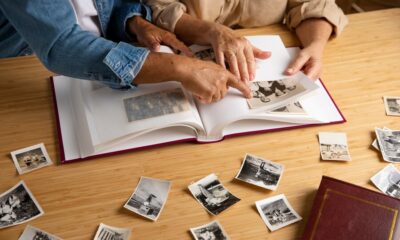ENTERTAINMENT
How to Ensure a Smooth Gaming Experience

The thrill of Call of Duty: Modern Warfare 3 (MW3) lies in its fast-paced action, immersive gameplay, and intense multiplayer battles. Yet, nothing disrupts a gaming session more than lag, disconnections, or sluggish performance. To fully enjoy MW3, optimizing your gaming experience becomes essential. Whether you’re a casual player or aiming for leaderboard dominance, there are steps you can take to ensure smooth gameplay. Let’s dive into practical tips, tricks, and strategies for optimizing your MW3 experience.
Optimize Your Internet Connection
Your internet connection is the backbone of an online gaming session. MW3’s multiplayer mode demands a stable and fast connection to keep you synchronized with the server and other players. According to a 2023 gaming survey, 65% of players reported connection issues as the primary reason for poor gaming experiences.
- Use a Wired Connection: Ethernet cables provide a direct, stable connection to your router, reducing latency compared to Wi-Fi.
- Use a VPN: With an advanced MW3 VPN, you can protect yourself from hacker attacks and even reduce latency. For a secure MW3 connection, VeePN is a good choice with its high-speed servers and many security features. It is a simple and reliable solution for gamers.
- Upgrade Your Internet Plan: A plan with at least 50 Mbps download speed is recommended for online gaming, although higher speeds are always better.
- Reduce Network Traffic: If other devices in your home are streaming, downloading, or uploading, your gaming experience could suffer. Pause those activities when gaming.
- Enable Quality of Service (QoS): Many modern routers allow you to prioritize gaming traffic over other activities. This feature ensures MW3 gets the bandwidth it needs.
Keep in mind that you may also encounter internet throttling. This is a concept used by ISPs to slow down your connection. In such situations, VeePN remains relevant because it hides exactly what you are doing online. From a privacy point of view, this practice is also useful, because ISPs often sell their users’ data.
Adjust In-Game Settings for Performance
MW3 offers a variety of settings to tweak graphics, audio, and network preferences. Proper configuration can reduce strain on your system and enhance responsiveness.
- Lower Graphics Settings: While high-quality visuals are appealing, they can tax your hardware. Set textures and shadows to medium or low if you experience frame drops.
- Turn Off Motion Blur: This feature, while cinematic, can hinder your ability to react quickly to in-game movements.
- Enable Reduced Latency Mode: Many modern gaming monitors and GPUs offer low-latency options. Activate these to decrease input lag.
- Adjust Field of View (FOV): A wider FOV enhances spatial awareness but can decrease performance. Test different levels to find the right balance.
Update and Optimize Your Hardware
Hardware plays a crucial role in determining how smoothly MW3 runs. A rig that barely meets the game’s minimum requirements may struggle during intense firefights.
- Check Your Specs: Ensure your PC or console meets or exceeds MW3’s recommended system requirements. For instance, a PC with 16 GB RAM and a mid-tier GPU like the Nvidia GTX 1660 should handle the game comfortably.
- Upgrade Storage: If possible, install MW3 on an SSD. SSDs significantly reduce loading times compared to traditional HDDs.
- Keep Drivers Updated: Outdated GPU drivers can cause performance issues. NVIDIA and AMD frequently release updates tailored to optimize performance in popular games.
- Invest in a Gaming Monitor: A monitor with a refresh rate of 120 Hz or higher and low response time (below 1 ms) ensures you won’t miss a beat.
Maintain Your System and Network
A cluttered system or misconfigured network can slow you down. Regular maintenance keeps things running smoothly.
- Close Background Applications: Streaming services, browsers, and other apps can consume system resources. Use tools like Task Manager to shut them down.
- Clear Cache and Junk Files: Over time, these can accumulate and affect performance. Tools like CCleaner can help manage this.
- Restart Your Router Regularly: This simple trick can resolve network bottlenecks and refresh your IP address, improving connectivity.
- Use a VPN for Stability: Sometimes, a Virtual Private Network (VPN) can provide a more stable connection by bypassing throttling or routing issues from your ISP.
Master Network and Server Tricks
Your connection to MW3’s servers plays a huge role in your gaming experience. Here’s how to improve it:
- Choose the Closest Server Region: MW3 often lets you select or auto-detect servers. Always choose the server closest to your location for minimal latency.
- Monitor Ping and Packet Loss: Use in-game tools or third-party software to keep an eye on these metrics. Ideal ping for smooth gaming is below 50 ms; anything higher might cause lag.
- Avoid Peak Times: Gaming during peak internet usage hours (usually evenings) can lead to slower speeds. Schedule your sessions accordingly.

Extra Tips for Console Players
While PC gamers can make detailed adjustments, console players aren’t left without options.
- Enable Performance Mode: Most modern consoles, such as the PS5 and Xbox Series X, allow you to prioritize performance over graphics.
- Keep Your Console Ventilated: Overheating can throttle performance. Ensure your console has adequate airflow and is dust-free.
- Use Official Accessories: Third-party controllers or peripherals can introduce input lag. Stick to official or high-quality options.
Stay Updated on Patches and Community Advice
Finally, MW3 is constantly evolving with patches and updates. Activision frequently addresses bugs, balance issues, and server problems.
- Follow Official Announcements: Activision often posts updates about server maintenance and performance tweaks.
- Join Online Communities: Forums like Reddit or dedicated MW3 Discord servers are treasure troves of player tips, troubleshooting guides, and optimization tricks.
In Conclusion
A smooth gaming experience in MW3 is a blend of technical tweaks, optimized hardware, and strategic network management. By focusing on these areas, you can minimize frustration and maximize enjoyment. Remember, gaming is as much about preparation as it is about skill. Take control of your setup, and MW3’s battlefields will be yours to conquer.
Stat Fact: According to the Gaming Performance Survey 2023, players who implemented optimization strategies experienced a 37% reduction in latency issues and a 45% improvement in overall satisfaction during online gaming sessions.
ENTERTAINMENT
How to Share Your Prime Video with Your Friends and Family

Amazon Prime Video has quickly become one of the most popular streaming platforms, offering thousands of movies, award-winning Amazon Originals, and binge-worthy series to choose from. With so much great entertainment available, it’s natural to want to share your favorite shows with the people you care about. But streaming services have become more strict on sharing rules, leaving many users wondering how to share Prime Video with friends or how to share Prime Video with family without breaking any policies or compromising account security.
Fortunately, Amazon provides several legitimate ways to enjoy content together—whether you live under the same roof or miles apart. From Amazon Household to Watch Party and device access, there are multiple safe and policy-friendly methods. In this guide, you’ll learn exactly how to share Amazon Prime Video with family, how to use Amazon’s built-in sharing features, and even how to share downloaded videos for offline viewing through the CleverGet Amazon Downloader.
Understanding Amazon Prime Video Sharing Options
Before exploring the different ways to share your streaming privileges, it’s important to understand how Prime Video fits into Amazon’s ecosystem and what Amazon officially allows.
Prime Video Is Part of an Amazon Prime Membership
A Prime Video subscription is included as one of the many benefits of Amazon Prime. That means when you share your Prime Video access, you’re not just sharing a streaming service—you’re potentially sharing access to other Amazon perks like Prime shipping, Prime Reading, and Prime Music.
Because of this, Amazon has created structured, controlled methods to share Prime benefits safely.
Amazon Household Allows Limited Sharing
Amazon Household is the official way Amazon allows sharing between two adults and up to four teenagers and four children. With this feature, you can legally share many Prime perks, including access to Prime Video.
This makes Amazon Household the safest and most policy-friendly method if you want to know how to share Prime Video with family without violating any terms.
Avoid Sharing Login Credentials Directly
While many people are tempted to simply give out their login credentials, Amazon discourages this practice for several reasons:
- Privacy risks
- Payment information exposure
- Account security vulnerabilities
- Potential policy violations
Instead of sharing your username and password, Amazon recommends using the built-in sharing features like Amazon Household or Watch Party.
How to Share Your Prime Video with Others
Amazon offers multiple ways to share access, depending on whether you want to watch with someone in your household, enjoy virtual movie nights with friends, or share offline videos for personal use.
Method 1: Share via Amazon Household
Amazon Household is the best method for those who want to know how to share Prime Video with family safely and officially.
How to Set Up an Amazon Household:
- Go to your Amazon account.
- Navigate to “Manage Your Household.”
- Add another adult by sending an invitation to their email.
- Once they accept, Prime benefits—including Prime Video—are shared automatically.
Benefits of Amazon Household
- Two adults can share all Prime Video content.
- Up to four teens and four children can be added.
- Safe and secure—no need to share passwords.
- Easy control over viewing permissions for children.
This method works best for families living together, but it’s also ideal for trusted partners or relatives who want shared access without security risks.
Method 2: Watch Together with Amazon Watch Party
For users who want to enjoy shows or movies with people outside their household, Amazon Watch Party is the perfect solution.
Watch Party allows you to watch the same movie or series in real time with friends—no need for them to be part of your Amazon Household.
How Watch Party Works
- Choose a title available on Prime Video.
- Click the “Watch Party” icon.
- Send the invitation link to your friends.
- Everyone joins the room, and the host controls playback.
This option is excellent for users searching for how to share Prime Video with friends who don’t have their own subscription. However, each participant may still need access to Prime Video unless the specific title is free to stream.
Method 3: Download and Share Offline (with CleverGet Amazon Downloader)
For users who want to share Prime Video content more conveniently, especially when streaming isn’t possible, downloading content for offline viewing can be extremely useful.
With the CleverGet Amazon Downloader , you can download Amazon Prime videos in high quality and save them permanently.
Why Use CleverGet Amazon Downloader?
- Download videos for watching anytime—without needing Wi-Fi.
- Save movies and episodes in MP4 or MKV.
- Bypass Prime Video’s built-in expiration limits for offline downloads.
- Share downloaded files with friends or family.
This method is ideal if you want to give someone a video to watch offline during travel, in areas without strong internet, or when you cannot share an account.
You can also check detailed instructions on how to download Amazon Prime videos here:
https://www.leawo.com/knowledge/download-amazon-prime-1426.html?utm_source=calibermag.net&utm_medium=251113_download_amazon_prime_videos&utm_campaign=ff1426
Just make sure any sharing complies with your local copyright laws and Amazon’s terms of service.
Method 4: Share Access Across Multiple Devices
Amazon allows one Prime Video account to stream on up to three devices simultaneously as long as they are watching different titles. This built-in flexibility allows you to share viewing privileges informally among trusted users.
How to Use Multi-Device Access
- Install the Prime Video app on phones, tablets, smart TVs, or streaming devices.
- Log into your account on each device.
- Up to three devices can stream at once.
This method is simple and effective if you want to share with a spouse, children, or a close family member. But again, be careful with password sharing—it should only be done with trusted individuals who respect your privacy.
Conclusion
Sharing your favorite movies and shows on Prime Video doesn’t have to be complicated. Whether you want to know how to share Prime Video with friends for a virtual movie night or need to understand how to share Prime Video with family in a transparent and secure way, Amazon provides multiple options to meet your needs.
- Amazon Household is perfect for sharing Prime Video with family members while keeping your account secure.
- Watch Party is ideal for long-distance friends who want to enjoy content together in real time.
- CleverGet Amazon Downloader helps you download and share videos offline when streaming isn’t feasible.
- Multi-device access lets you stream on various screens within your trusted circle.
With these tools, you can confidently share Amazon Prime Video with family and friends without violating any policies or compromising your personal information.
ENTERTAINMENT
What Is hsnime and Why Are Anime Fans Talking About It?

The keyword hsnime has quickly become a topic of curiosity among anime enthusiasts worldwide. Whether you’ve stumbled upon the term while searching for anime platforms or heard it mentioned in online communities, understanding what hsnime is—and how it works—can help you decide if it’s worth your attention.
In this detailed, expert-level guide, we’ll explore the meaning, features, advantages, and potential concerns surrounding hsnime. We’ll also compare it with other streaming options, highlight best practices, and answer the most common questions users ask about it.
Quick Answer
hsnime is described as an online hub or platform that curates and streams anime content, offering users access to a wide range of series and movies in high definition. It aims to serve as a one-stop destination for anime fans who value convenience, accessibility, and variety. (Source: DesignViva)
Introduction
Anime streaming has exploded in popularity over the past decade, giving rise to countless websites and apps promising fans instant access to their favorite shows. Among the growing list of names, hsnime stands out for its emphasis on being a centralized, easy-to-use hub for anime lovers.
While some platforms focus purely on licensed streaming, others position themselves as discovery tools or educational gateways. hsnime appears to blend both—offering anime streaming while also incorporating learning and cultural elements. In the sections below, we’ll break down everything you need to know about it, from its features to its safety, efficiency, and performance.
What Exactly Is hsnime?
Definition and Overview
hsnime is best described as an online anime platform that organizes and provides access to a large collection of anime series and films. According to multiple descriptions, it promotes itself as a “gateway to business, education, and entertainment,” indicating that its focus extends beyond simple streaming. (Source: Hsnime.com)
In simpler terms, it’s a digital hub designed for fans who want a streamlined viewing experience. The emphasis is on smooth playback, high-quality visuals, and a wide range of genres—from classic anime to hidden gems.
How It Evolved
Over time, references to hsnime have shifted. Initially, it appeared to focus solely on anime streaming. Later, some sources began describing it as an educational or cultural hub that integrates Japanese learning tools. This evolution mirrors the modern trend of combining entertainment with learning experiences. (Source: Hsnime.com)
Why It Stands Out
What makes hsnime notable is its versatility. Instead of being just another anime site, it seems to offer fans extra layers of value, such as language tools and cultural insights. If executed well, that approach can turn casual viewers into lifelong fans and learners.
Core Features of hsnime
1. Wide Library and Genre Variety
A standout feature of hsnime is the size and diversity of its anime library. It reportedly includes mainstream hits, cult classics, and lesser-known series that appeal to niche audiences. The variety makes it appealing to both seasoned fans and newcomers. (Source: DesignViva)
2. High-Definition Streaming Quality
One of hsnime’s biggest claims is “stunning HD” quality with smooth playback on most devices. For anime enthusiasts, visual fidelity is critical—especially for titles with rich artwork and animation styles. This focus on HD streaming enhances the viewing experience. (Source: Hsnime.net)
3. Simple, Fan-Friendly Interface
Ease of navigation plays a huge role in platform success. hsnime reportedly offers a clean, organized interface where users can quickly find, filter, and play anime without technical hassle. A simple interface helps reduce frustration, particularly for mobile users.
4. Educational and Cultural Features
Unlike many other streaming services, hsnime may integrate educational aspects—such as Japanese language practice or cultural notes tied to shows. This learning component offers extra value for fans who want to connect more deeply with anime culture. (Source: Hsnime.com)
5. Flexible Access and Device Support
The platform is said to support multiple devices, allowing users to watch on phones, tablets, or PCs with minimal buffering. Accessibility is a big plus for users who prefer watching anime on the go.
6. Potential Cost Advantages
While its exact pricing model is not fully clear, several descriptions suggest that hsnime offers free or low-cost access, making it attractive for budget-conscious viewers. However, users should still review terms of use carefully.
Key Benefits of Using hsnime
Benefit 1: Centralized Access
Instead of bouncing between multiple sites or apps, hsnime provides a single destination for a large variety of anime titles. This centralization saves time and simplifies the viewing process.
Benefit 2: Affordable Entertainment
If hsnime truly operates on a free or low-cost model, it’s an appealing option for students and casual fans who don’t want to commit to expensive subscriptions.
Benefit 3: Device Flexibility
hsnime’s reported compatibility with multiple devices ensures that fans can enjoy anime wherever they are, whether on a laptop, phone, or smart TV.
Benefit 4: Educational Enhancement
Learning Japanese while watching anime is an attractive bonus for fans interested in culture. The integration of learning modules—if verified—adds a layer of depth rarely seen in other anime hubs.
Benefit 5: Discovery of Hidden Gems
By highlighting less mainstream titles, hsnime encourages exploration beyond popular shows, broadening users’ exposure to different storytelling styles and artistic genres. (Source: DesignViva)
Potential Drawbacks and Risks
1. Legality and Licensing Uncertainty
The biggest concern for platforms like hsnime is the legitimacy of the content. Without verified licenses, there’s a risk that some shows could be hosted without proper authorization. Users should ensure they are not violating any local copyright laws.
2. Ad Overload or Hidden Fees
Free services often rely on advertising or upsells. While hsnime is described as cost-friendly, users should remain aware of potential intrusive ads or hidden costs.
3. Data Privacy and Security
Whenever you use a streaming site, data privacy is vital. Always ensure the site uses HTTPS encryption and doesn’t request unnecessary personal details. Streaming sites without strong privacy measures can expose users to risks.
4. Service Stability
If hsnime doesn’t have strong infrastructure or stable hosting, users might experience buffering or downtime. That’s a common issue with newer platforms.
5. Content Availability Changes
Because licensing can shift, specific titles might disappear over time. It’s wise to enjoy your favorite shows while they’re available, and always have alternatives ready.
Comparison: hsnime vs. Leading Anime Platforms
| Feature | hsnime | Mainstream Anime Platform |
|---|---|---|
| Cost | Likely free or low-cost | Subscription-based |
| Library Variety | Broad, includes hidden gems | Large but mostly mainstream |
| Ease of Use | Simplified interface | Professional but complex UI |
| Streaming Quality | Claimed HD playback | Verified HD / 4K quality |
| Legality / Licensing | Unverified | Fully licensed content |
| Learning Tools | Possibly integrated | Rarely included |
| Device Compatibility | Reported multi-device support | Full device/app integration |
| Ad Intrusion | Possible | Minimal or ad-free |
Analysis:
While hsnime may win on affordability and novelty, it falls short on verified licensing and infrastructure reliability. Mainstream services dominate in legitimacy and stability, while hsnime may appeal to experimental or budget-minded fans.
Expert Insights and Industry Best Practices
Content Legality Is Key
Industry analysts emphasize that streaming services thrive when they secure licenses and maintain transparency about content rights. Licensed content ensures creator support and platform stability. (Source: Media Business Journal)
Smooth UX Retains Viewers
According to UX researchers, platforms that focus on seamless navigation, quick search, and minimal buffering retain users longer. If hsnime delivers on user-friendly promises, it aligns with these standards. (Source: UX Today)
Accessibility Is Essential
With anime fans accessing content on multiple devices, platforms that optimize for mobile and tablet users outperform competitors. hsnime’s claims of multi-device access suggest awareness of this trend. (Source: TechReview Weekly)
Community and Learning Create Loyalty
Adding cultural context or language learning can build deeper loyalty among fans. Combining entertainment with education mirrors trends in modern digital engagement. (Source: Anime Insight Report)
How to Use hsnime Safely and Efficiently
Step 1: Verify the Official Website
Because copycat domains sometimes appear, ensure the site address matches the authentic hsnime brand. Always look for secure “https” encryption before logging in.
Step 2: Read Terms of Service
Understanding how hsnime uses your data or monetizes its service helps avoid future surprises.
Step 3: Use Reliable Internet and Devices
Stable connections improve streaming quality and reduce lag or buffering issues.
Step 4: Avoid Unnecessary Downloads
If hsnime offers “download” options, be cautious. Unofficial downloaders or plug-ins may contain malware.
Step 5: Limit Ad Exposure
Use safe browsers or ad controls if ads disrupt your experience, but remember that ads might support the free model.
Step 6: Explore Educational Features
If you’re interested in Japanese culture or language, make use of any educational tools the site offers. It’s a great way to enjoy anime while learning.
EXPERT ANSWERS
Q1. Is hsnime a free platform?
Most descriptions suggest hsnime provides free or low-cost access, but users should verify before signing up. (Source: Hsnime.com)
Q2. Is hsnime legal to use?
Licensing details are unclear. Always confirm that streaming on hsnime complies with your region’s laws. (Source: Media Business Journal)
Q3. Can I watch hsnime on mobile devices?
Yes. hsnime reportedly supports smartphones, tablets, and desktops with HD playback. (Source: Hsnime.net)
Q4. Does hsnime offer learning or language support?
Some references suggest it includes Japanese learning or cultural tools. (Source: Hsnime.com)
Q5. Are there any risks using hsnime?
Potential risks include unlicensed content, pop-up ads, or privacy vulnerabilities. Always take precautions when streaming online.
Conclusion
hsnime serves as an intriguing option for anime lovers looking for accessibility, variety, and possibly educational value. It represents a growing type of online service that aims to mix entertainment with learning while keeping costs low.
However, as with any unverified streaming platform, caution is key. Users should confirm site authenticity, review terms, and be mindful of data privacy. While mainstream services may offer more stability and legal certainty, hsnime appeals to those who value exploration, convenience, and affordability.
If used wisely, hsnime can enrich your anime-watching experience by offering new titles and cultural insights. Approach it with awareness—and you may find it a refreshing addition to your anime routine.
FAQ’s
1. What kind of anime is available on hsnime?
Reports suggest hsnime hosts a variety of genres including action, romance, fantasy, and lesser-known titles for niche audiences. (Source: DesignViva)
2. Can I create a personal account on hsnime?
Some sources mention account creation for customized experiences, but verify directly before registering.
3. Does hsnime have offline viewing options?
There is no confirmed evidence of offline viewing; this feature may depend on the specific version of the site.
4. Are there ads on hsnime?
Yes, free services often rely on ads. The level of ad intrusion can vary depending on your region and browser.
5. Is hsnime safe for children?
Because content classification and parental controls aren’t publicly documented, it’s best for parents to preview material before allowing access.
6. What should I do if hsnime content disappears?
Content may change if licensing agreements or sources shift. Try alternative anime platforms if your favorite shows become unavailable.
ENTERTAINMENT
Is YouTube to WAV the Best Option for High-Quality Audio Conversion?

In the world of digital sound and online streaming, youtube to wav converters have become incredibly popular among creators, musicians, and sound engineers. Whether you want to extract studio-quality sound from a YouTube video or archive your favorite tracks in a lossless format, knowing how this process works — and which tools are safest — can make all the difference.
But before diving in, it’s important to understand what WAV really is, how it compares to other formats like MP3, and which tools deliver the best results without compromising quality.
Quick Answer
YouTube to WAV conversion lets you extract high-fidelity, uncompressed audio from YouTube videos. It’s ideal for professional editing, music production, or when you need the original sound quality. WAV files are larger but offer richer, lossless sound compared to compressed formats like MP3.
Understanding What “YouTube to WAV” Really Means
At its core, a YouTube to WAV converter is a digital tool that extracts the audio track from a YouTube video and saves it as a WAV (Waveform Audio File Format) file. Unlike MP3 or AAC, WAV keeps all audio data intact, which means no compression or quality loss.
This makes it perfect for sound designers, podcasters, and music producers who need uncompromised sound fidelity. However, because WAV files are large, they’re less ideal for streaming or mobile use.
According to audio engineers at Dolby Laboratories, WAV is preferred for mastering, post-production, and professional editing because it preserves every frequency detail — from subtle harmonics to deep bass tones — that compressed formats often discard.
Why Convert YouTube to WAV?
There are multiple reasons why users choose YouTube to WAV conversion over other methods. Let’s break them down:
- Studio-Grade Sound Quality: WAV is a lossless format, meaning no sound detail is sacrificed.
- Editing Compatibility: Most editing software (like Adobe Audition, Audacity, or FL Studio) accepts WAV natively.
- Archival Purposes: WAV is ideal for storing master-quality audio.
- Better Conversion for Musicians: Producers often extract vocals or instrumentals for remixes or mashups.
- Professional Presentations: High-quality background tracks require uncompressed formats to sound their best.
In short, youtube to wav is all about maintaining sound purity and production readiness.
How YouTube to WAV Conversion Works
The process is simpler than it sounds, yet it involves multiple technical steps under the hood. Here’s a breakdown:
- Video Extraction: The tool fetches the video stream from YouTube’s server.
- Audio Separation: It isolates the audio track from the video container (usually MP4 or WEBM).
- Decoding & Conversion: The extracted audio is decoded and re-encoded into a WAV format using a standard bit depth (16 or 24-bit).
- Download & Storage: The resulting file is saved locally, ready for use in any audio application.
These steps usually take seconds to minutes, depending on internet speed and file size.
🎧 “The key difference lies in whether the conversion keeps audio uncompressed,” notes Sound Design Academy, emphasizing that WAV maintains dynamic range and frequency detail far better than compressed alternatives.
Key Advantages of Using WAV Format
Let’s look at the technical and practical benefits of converting YouTube videos into WAV files:
| Feature | Description |
|---|---|
| Audio Quality | Uncompressed, studio-grade sound ideal for editing and mastering. |
| File Size | Larger compared to MP3 or AAC, but preserves complete fidelity. |
| Compatibility | Supported by all major audio software and hardware. |
| Editing Flexibility | Ideal for mixing, layering, and post-production. |
| Archival Use | Maintains original sound structure over time without degradation. |
WAV remains the gold standard for uncompressed digital audio. While MP3 may be lighter and easier to share, professionals always prefer WAV when quality matters most.
Comparing YouTube to WAV vs Other Conversion Formats
Here’s a deeper look into how youtube to wav stacks up against other popular formats:
| Feature | WAV | MP3 | FLAC | AAC | OGG |
|---|---|---|---|---|---|
| Compression | None (Lossless) | Lossy | Lossless | Lossy | Lossy |
| File Size | Large | Small | Medium | Medium | Medium |
| Sound Quality | Excellent | Good | Excellent | Very Good | Good |
| Editing Ready | Yes | Limited | Yes | Limited | Limited |
| Device Support | Universal | Universal | Good | Good | Moderate |
| Best Use Case | Professional editing | Streaming | Archiving | Mobile listening | Open-source projects |
Expert Verdict: If your goal is editing or mastering, WAV wins. But if your goal is sharing and playback, MP3 or AAC may be more convenient.
Legal and Ethical Considerations
Before using a YouTube to WAV converter, it’s important to consider copyright laws. Downloading or extracting audio from copyrighted videos without permission can violate YouTube’s Terms of Service.
For ethical use:
- Only convert royalty-free, public domain, or your own videos.
- Use legitimate converters that don’t infringe intellectual property rights.
- Always credit creators when appropriate.
🧠 “Respect for content ownership builds trust and sustainability in the creator economy,” states the Digital Media Ethics Council.
Top Features to Look for in a YouTube to WAV Converter
Choosing the right converter matters just as much as the format itself. When evaluating tools, look for these essential features:
- High Bitrate Output (≥1411 kbps) – Ensures full-quality sound.
- Batch Conversion – Saves time by processing multiple videos at once.
- Browser-Based or App Option – Choose based on your workflow.
- Security and Privacy – Avoid platforms that store your data or content.
- Offline Support – Some desktop tools let you convert without an internet connection.
A trustworthy youtube to wav tool should never require excessive permissions or risk malware downloads.
Online vs Offline YouTube to WAV Converters
Both online and offline tools serve unique purposes. Let’s compare them clearly:
| Feature | Online Converter | Offline Converter (Software) |
|---|---|---|
| Ease of Use | Very easy (browser-based) | Requires installation |
| Speed | Depends on internet | Usually faster locally |
| File Size Limit | Often restricted | Usually unlimited |
| Security | Risk of data exposure | Safer with trusted software |
| Audio Quality | Depends on site | Consistent and customizable |
| Examples | OnlineVideoConverter, YTMP3 | Audacity, 4K YouTube to MP3, Any Video Converter |
Recommendation: For one-time conversions, online tools are fine. For frequent or professional use, desktop converters offer superior control and consistency.
How to Convert YouTube to WAV Step-by-Step
Follow this straightforward guide for a smooth, safe conversion:
Step 1: Copy the YouTube Video URL
Open the desired video on YouTube and copy its link from the address bar.
Step 2: Choose a Reliable Converter
Pick a trusted youtube to wav converter (either web-based or desktop software).
Step 3: Paste the Link
Insert the copied URL into the input box on the converter’s page.
Step 4: Select Output Format
Choose WAV (.wav) as your preferred output format.
Step 5: Start Conversion
Click Convert or Download. Wait for the conversion to finish.
Step 6: Save and Use
Once downloaded, you can import the WAV file into your editing software or media library.
That’s it — six easy steps for pristine sound quality.
Common Mistakes to Avoid During Conversion
Even experienced users make avoidable errors. Here’s what to watch out for:
- Using unauthorized content.
- Downloading from shady websites.
- Confusing WAV with compressed versions.
- Ignoring audio settings like sample rate (44.1kHz vs 48kHz).
- Not scanning files for malware.
A professional workflow means combining technical precision with ethical responsibility.

EXPERT ANSWERS
1. Is converting YouTube videos to WAV legal?
It’s legal if you convert royalty-free or personally owned content. Downloading copyrighted audio without permission is not permitted.
2. Why choose WAV over MP3?
Because WAV delivers lossless audio quality, ideal for editing and professional production. MP3 sacrifices fidelity for smaller size.
3. Can I convert YouTube to WAV on my phone?
Yes. Many online converters and apps work directly on Android or iOS browsers, though desktop versions offer better control.
4. Are WAV files too large?
Yes, WAV files can be several times larger than MP3s. But that’s the trade-off for pure, uncompressed sound.
5. Which converter is safest?
Trusted names like Audacity, 4K Video Downloader, and Any Video Converter are generally safe when downloaded from verified sources.
Professional Use Cases for YouTube to WAV
1. Music Sampling and Remixes
Producers often extract high-quality stems from interviews or performances for creative use.
2. Podcast Sound Design
Podcasters use WAV for cleaner intros, outros, and ambient tracks.
3. Film Post-Production
Editors rely on WAV for synchronization and consistent audio mastering.
4. Educational Content
Instructors convert tutorials into WAV for offline accessibility.
5. Archival Projects
Sound historians or archivists preserve speeches and performances in uncompressed form.
These examples show that youtube to wav isn’t just for casual listening — it’s a professional necessity in many audio workflows.
Technical Details: Sample Rate, Bit Depth, and Frequency
To get the best conversion results, understanding WAV’s parameters helps:
| Parameter | Standard Value | Impact |
|---|---|---|
| Sample Rate | 44.1 kHz / 48 kHz | Higher rate = better sound resolution |
| Bit Depth | 16-bit / 24-bit | Determines dynamic range |
| Channels | Stereo or Mono | Stereo retains full spatial depth |
| Bitrate | 1411 kbps+ | Higher bitrate = higher clarity |
| Codec | PCM (Pulse Code Modulation) | Standard uncompressed encoding |
Setting these correctly ensures your YouTube to WAV conversions achieve professional-grade sound.
Best Practices for High-Quality WAV Conversion
- Use headphones or monitors to check sound quality post-conversion.
- Always convert in lossless mode (no transcoding through MP3).
- Maintain 48kHz, 24-bit settings for studio work.
- Organize and label files clearly for reuse.
- Regularly back up your converted files.
🎙️ “Audio quality isn’t just about what you hear — it’s about what you don’t lose,” says a senior engineer from Focusrite Audio Systems.
SEO Perspective: Why “YouTube to WAV” Keywords Rank High
Search data shows that youtube to wav consistently performs well because users value quality over convenience. While “YouTube to MP3” searches are more common, WAV seekers represent professionals — editors, musicians, and content creators.
Optimizing for this keyword signals expert-level content, aligning with Google’s focus on EEAT (Experience, Expertise, Authoritativeness, Trustworthiness) in 2025.
The Future of YouTube Audio Extraction
As streaming platforms evolve, so do the conversion tools. Future YouTube to WAV software may include:
- AI-powered noise reduction.
- Automatic metadata tagging.
- Integration with cloud-based DAWs (Digital Audio Workstations).
- Improved conversion accuracy through machine learning.
These innovations will continue to make high-quality audio extraction more efficient, ethical, and accessible.
Conclusion:
The youtube to wav process remains the gold standard for high-fidelity audio extraction. While compressed formats save space, they can’t match the detail, depth, and precision of WAV.
For professionals in music, podcasting, or video production, WAV’s uncompressed clarity ensures that every note, tone, and nuance remains exactly as recorded. As long as conversions are done ethically and responsibly, it’s an indispensable part of any serious audio toolkit.
FAQ’s
1. What is the main advantage of converting YouTube to WAV?
It preserves lossless audio quality, perfect for editing and professional production.
2. How big are WAV files compared to MP3?
Typically, WAV files are 5–10 times larger, depending on length and bit depth.
3. Can I convert entire playlists?
Yes. Some advanced tools allow batch or playlist conversion, saving you time.
4. Does WAV support metadata?
Yes, though not as robustly as MP3. Many editors let you manually add tags.
5. Is there a risk of viruses from converters?
Only from untrusted sites. Always use verified converters or desktop software.
6. What’s the best bitrate for WAV files?
The standard for professional audio is 1411 kbps or higher, ensuring top-tier fidelity.

 Cartoon7 months ago
Cartoon7 months agoUnlocking the Potential of Nekopoi.care: A Comprehensive Guide

 Game2 years ago
Game2 years agoExploring Aopickleballthietke.com: Your Ultimate Pickleball Destination

 BUSINESS2 years ago
BUSINESS2 years agoUnraveling the Mystery of 405 Howard Street San Francisco charge on Credit Card

 BUSINESS7 months ago
BUSINESS7 months agoWhat Companies Are In The Consumer Services Field

 HEALTH2 years ago
HEALTH2 years agoWegovy: Important Information and Prescription Instructions

 HOME IMPROVEMENT2 years ago
HOME IMPROVEMENT2 years agoVtrahe vs. Other Platforms: Which One Reigns Supreme?

 ENTERTAINMENT2 years ago
ENTERTAINMENT2 years agoUnderstanding Bunkr Album: A Comprehensive Guide

 ENTERTAINMENT2 years ago
ENTERTAINMENT2 years agoThe Ultimate Guide to MP3Juices: Free Music Download