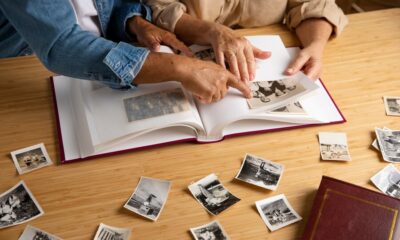BUSINESS
Fid BKG SVC LLC MoneyLine: Financial Transaction Code

Fid BKG SVC LLC MoneyLine is a transaction descriptor you might encounter on your bank statement. It typically refers to automated fund transfers processed by Fidelity Brokerage Services, specifically for electronic payments, investment transactions, or contributions to brokerage or retirement accounts. Understanding this code is crucial if you are actively investing or managing your money through automated systems.
This transaction often appears when moving funds into or out of a Fidelity account, including services like MoneyLine—an automatic electronic transfer system. While this entry might confuse those unfamiliar with brokerage processes, it’s part of a secure and highly regulated system operated under standard financial protocols.
Why Does “Fid BKG SVC LLC MoneyLine” Appear on Your Bank Statement?
If you’ve set up automatic deposits or withdrawals with a financial institution such as Fidelity Investments, the transaction may show up as Fid BKG SVC LLC MoneyLine on your bank statement. These are typically ACH (Automated Clearing House) transactions, representing scheduled money movements like:
- Funding a brokerage or IRA account
- Transferring dividends or gains to a bank account
- Setting up automatic investments from your checking account
It is essential to note that this does not indicate unauthorized activity—as long as you recognize the financial relationship. However, if you don’t recall authorizing the transaction, contact your bank immediately for verification.
How Does the MoneyLine System Work?
MoneyLine is Fidelity’s automatic funding tool that simplifies recurring transactions. When customers enable this service, it automatically initiates electronic funds transfers on pre-selected dates. Here’s how the system works:
- Customer Authorization: You approve regular transfers via Fidelity’s online platform.
- Schedule Confirmation: You set the timing (weekly, bi-weekly, monthly).
- ACH Network Initiates Transfer: Money moves through the ACH clearing system under the descriptor “Fid BKG SVC LLC MoneyLine”.
- Settlement Finalization: Funds arrive within 1–3 business days.
This seamless process supports timely investments and eliminates manual transfers. It ensures that you’re not missing out on market opportunities due to delays.
Is Fid BKG SVC LLC MoneyLine Safe?
Yes, Fid BKG SVC LLC MoneyLine is a safe and trusted method of electronic fund transfer. The system adheres to all financial regulations under the Federal Reserve’s ACH compliance framework and is monitored under industry-standard cybersecurity protocols. Fidelity, as one of the largest financial institutions in the U.S., follows FINRA and SIPC guidelines to ensure funds and transactions are protected.
“Electronic transfers like MoneyLine are backed by institutional-grade encryption and multi-factor verification systems,” says an industry expert in digital finance.
Nevertheless, it’s always wise to regularly monitor your financial statements and verify any transactions you don’t recognize immediately.
Common Use Cases for Fid BKG SVC LLC MoneyLine
Understanding the variety of situations where this descriptor might appear is critical for personal financial awareness. Below are common use cases:
- IRA Contributions: Automatically funding a retirement account each month.
- Investment Accounts: Regular deposits into a brokerage account.
- Dividend Transfers: Receiving investment returns directly into your checking account.
- Money Market Sweeps: Moving funds to or from cash reserves based on market conditions.
- Rebalancing Strategies: Automatic portfolio adjustments triggering fund movements.
If you’re actively investing or saving for retirement, the Fid BKG SVC LLC MoneyLine will likely be a recurring sight on your bank statement.
Fid BKG SVC LLC MoneyLine vs Other Financial Transfer Descriptors
To better understand how Fid BKG SVC LLC MoneyLine stacks up against other transaction systems, here’s a comprehensive comparison table:
| Feature | Fid BKG SVC LLC MoneyLine | PayPal Transfers | Zelle Transactions | Venmo | Wire Transfers |
|---|---|---|---|---|---|
| Cost to Use | $0 (if linked to Fidelity) | Usually Free | Free (via banks) | Free | $15–$45 |
| Transfer Speed | 1–3 Business Days | Instant–1 Day | Minutes | Minutes | Same-Day |
| Ease of Use | Easy Setup via Fidelity | Very User-Friendly | App-Integrated | Social + App | Moderate (manual forms) |
| Security Level | High (Bank-grade, encrypted) | Moderate | High | Moderate | High |
| Regulatory Oversight | FINRA/SIPC Compliant | FinCEN Regulated | Regulated (banks) | Limited | Federal Reserve |
This table illustrates that while services like Zelle and Venmo offer faster transfers, Fid BKG SVC LLC MoneyLine is far superior for secure, scheduled, investment-linked transfers.
How to Manage or Cancel a MoneyLine Transfer
If you wish to pause, cancel, or adjust a MoneyLine transfer, follow these steps:
- Log into your Fidelity account.
- Navigate to “Transfers” → “Automatic Transfers.”
- Select the existing schedule and modify or cancel.
- Confirm the change through 2-step verification.
Keep in mind that changes may take 1–2 business days to reflect. Always plan in advance to avoid delayed investments or fund movement interruptions.
How to Verify Legitimacy of a Fid BKG SVC LLC MoneyLine Charge
You can easily verify if the transaction is legitimate:
- Check your Fidelity account activity.
- Match the amount and date with a scheduled transaction.
- Contact Fidelity’s customer service or your bank to cross-verify.
- Use mobile alerts or banking apps to track ACH activity in real-time.
If something seems suspicious, freeze the transaction temporarily, and investigate before proceeding. Remember, fraudulent activity using this descriptor is rare, but caution never hurts.
Regulatory Compliance and Transparency
Fidelity’s electronic fund transfers, including those through MoneyLine, are subject to:
- NACHA Rules (governing ACH transfers)
- FINRA regulations
- SEC reporting standards
- SIPC investor protections
This ensures that Fid BKG SVC LLC MoneyLine adheres to strict financial controls, offering investors peace of mind. Moreover, clients always retain control over their money movement preferences.
Transitioning to Digital Banking with Confidence
The increasing reliance on automated systems like MoneyLine reflects a broader trend toward digital banking and investment automation. Whether you’re contributing to a Roth IRA, sweeping funds between accounts, or building a DCA (Dollar-Cost Averaging) strategy, automated solutions such as Fid BKG SVC LLC MoneyLine offer unparalleled consistency.
“Automation isn’t just about ease—it’s about creating discipline in investing,” notes a certified financial planner.
For investors looking to make the most of every paycheck, setting up this feature is a smart move aligned with long-term financial growth.
Best Practices When Using Fid BKG SVC LLC MoneyLine
If you’re utilizing this system or planning to, here are some expert-recommended best practices:
- Set Transfer Limits: Avoid overdrafts by aligning transfers with income cycles.
- Enable Notifications: Activate alerts to track every initiated transaction.
- Review Statements Monthly: This helps detect errors early.
- Test with Small Transfers First: Especially when linking a new account.
- Consult a Financial Advisor: Before automating large-scale contributions.
These practices safeguard your finances while ensuring you fully leverage the benefits of automation.
Conclusion:
Fid BKG SVC LLC MoneyLine serves as a reliable bridge between your bank and investment accounts. It is an industry-standard solution for automating financial contributions with minimal risk and maximum convenience. Whether you are growing your retirement savings, setting up recurring deposits, or streamlining your investment process, this tool is tailored to fit seamlessly into your financial ecosystem.
With strong regulatory backing, easy controls, and consistent performance, Fid BKG SVC LLC MoneyLine is more than just a descriptor—it’s an essential part of modern financial management.
FAQ’s
What does Fid BKG SVC LLC MoneyLine mean on my bank statement?
It refers to an authorized electronic fund transfer related to Fidelity Investments, typically for brokerage or retirement account funding.
Is Fid BKG SVC LLC MoneyLine a scam or fraud?
No, it’s a legitimate transaction descriptor used by Fidelity. However, if you don’t recognize it, contact your bank or Fidelity for verification.
Can I cancel a MoneyLine transaction?
Yes, you can log into your Fidelity account and cancel or modify any MoneyLine transaction with a few simple steps.
How fast are Fid BKG SVC LLC MoneyLine transfers?
Transfers typically settle within 1 to 3 business days, depending on the ACH network’s timing and your bank’s processing.
Are there fees for using MoneyLine?
No, using Fid BKG SVC LLC MoneyLine through Fidelity-linked accounts is usually free of charge.
What should I do if I see an unrecognized transaction?
Immediately contact both your bank and Fidelity’s support team to investigate and, if necessary, reverse or dispute the transaction.
BUSINESS
Why small companies choose Drupal for their growing business

It takes more than a beautiful website to build a small business online. It requires an infrastructure that grows with the company—able to deal with increasing amounts of content, features, and traffic without slowing down or crashing. Most small businesses are beginning to see that easy website builders eventually stifle their growth. This is where Drupal works quietly in the background to provide flexibility, control, and space to grow without requiring businesses to rebuild every couple of years.
The requirement for a scalable digital platform
Small companies begin with basic online needs—perhaps just a few service pages and contact forms. But as the company expands, new complexities emerge – adding eCommerce features, posting content, or handling customer information. Drupal addresses this by providing scalability that adapts to evolving requirements. Whether adding new product categories or supporting multiple languages, the platform scales with the business. It’s not a matter of starting big—it’s a matter of leaving space to grow big when the time is right.
Tuned design for every type of business
No two small businesses are the same. Each of them possesses its own services, users, and objectives. Drupal provides room to create a website that responds to those specific requirements. From basic blogs to interactive portals, it accommodates all forms of structures without sacrificing design or functionality. The modularity of the system allows businesses to possess features only when needed, without clutter. In the long term, these bespoke solutions give small businesses the professionalism they require to rival big brands.
Cost efficiency with long-term value
Pennies make a difference to small businesses. People are concerned that finding a quality platform will cost more in the long run. Drupal is not, however, open-source—no hidden fees. They can plan for features that matter to them without paying for add-ons that they’ll never employ. That is why it is a sound long-term investment. Small businesses realise, in the long run, that Drupal’s scalability and stability reduce the need for constant redesigns and migrations, conserving resources and time.
Content management simplified
Small business employees are small employees too. They need easy-to-use applications with minimum technical requirements. With Drupal’s content management system up and running, even non-technical administrative personnel can easily change pages, add new articles, and handle media. It gives employees the freedom to control their web presence without having to go to the developers for every little tweak. This is the liberty that allows them to be flexible on their feet, react fast to trends, and provide new, current content for their crowd.
Reliable help
A great open-source system has at its core a society that helps keep it running. One of the strengths of Drupal is its worldwide community of developers, designers, and contributors who all add value to making the system more solid and secure with each release. For SMEs, this translates into continuous innovation and advantage from a virtually bottomless well of shared expertise. Outsourcing to a web development agency in Melbourne further optimises their setup and benefits from specialist services without the cost of funding fixed in-house technical personnel.
Future-ready home features the newest emerging technology
Internet technology is high-speed, and small businesses cannot be left behind. Drupal keeps pace with the internet with out-of-the-box integration of emerging technologies, like headless CMS structure, progressive web applications, and accessibility frameworks. Future-proof architecture enables companies to shift their websites easily if customers’ behaviour shifts or new marketing channels become available. The site grows older over time, and thus smaller companies can keep pace with fast-changing markets without needing to change all their operations radically.
Autonomy and liberty over each decision
Liberty is what most small businesses hold dear—ownership of their site with no compulsion to elaborate systems or templates. Drupal gives them their freedom. It is not a process; it offers total control over structure, content, and user experience. Businesses have their pick of hosting, can implement their own specific modifications, and test for themselves. Having the autonomy to construct their own independent online presence builds small firms that are unique, agile, and masters of their own destiny.
Emerging through collaboration and innovation
The most liberating aspect of using Drupal is its ease of integration with other tools and systems. Integrating with email marketing tools, CRM tools, or analytics tools, the platform opens up limitless possibilities for integration. Small businesses can consolidate their data, automate processes, and base decisions on data to speed up development. As the industry grows, integrations enable it to automate more and increase productivity so it can stay dedicated to customers and innovation.
In conclusion, success in today’s world increasingly relies on technology, and small businesses need a platform that grows with them without constraining them. Drupal provides them with space to grow, cover to secure, and liberty to develop. Its open-source philosophy and broad geographic following ensure it’s a practical and forward-thinking solution for emerging brands. Through the assistance of Drupal web development professionals, small businesses can build digital experiences that pass the test of now and are ready for tomorrow. Drupal is the best platform to ensure that the journey is triumphant and sustainable for any business looking to expand securely and imaginatively.
BUSINESS
What Is thesmallbusinesstimes and Why It Matters Today?

Small businesses are the heart of every economy, and in today’s fast-changing digital world, platforms like thesmallbusinesstimes play a critical role in shaping how entrepreneurs learn, adapt, and grow. Whether viewed as a trusted publication for small business owners or a concept representing the modern business movement, thesmallbusinesstimes empowers innovators to navigate today’s competitive marketplace with confidence and insight.
Quick Answer
thesmallbusinesstimes is both a business resource platform and a concept symbolizing the digital transformation of small enterprises. It provides tools, expert insights, and real-world stories that help entrepreneurs improve management, marketing, and growth strategies efficiently.
Understanding thesmallbusinesstimes
The term thesmallbusinesstimes represents a blend of two ideas — a credible online publication for entrepreneurs and a broader symbol of the era where small businesses embrace technology, financial literacy, and strategic adaptability. It delivers vital information on finance, leadership, marketing, innovation, and productivity — tailored for startups and established small firms alike.
In essence, thesmallbusinesstimes stands at the intersection of information and innovation, bridging the gap between traditional business practices and new-age digital trends.
The Purpose of thesmallbusinesstimes
The purpose of thesmallbusinesstimes is simple yet powerful — to guide small business owners with credible information, expert advice, and practical tools. The platform acts as an educational companion for entrepreneurs, providing actionable knowledge instead of theoretical jargon.
According to industry analysts, over 65% of small business owners seek digital learning platforms to make better decisions. thesmallbusinesstimes fills this exact need by offering verified insights and clear business strategies rooted in real-world experience.
Key Focus Areas of thesmallbusinesstimes
1. Financial Management
The platform emphasizes smart budgeting, tax planning, funding opportunities, and cash flow optimization. It explains complex financial concepts in plain English so business owners can make informed decisions without needing a finance degree.
2. Digital Marketing
From social media branding to search engine optimization (SEO), thesmallbusinesstimes explores the best digital marketing strategies that fit small budgets. It highlights tools and trends that deliver measurable results without overspending.
3. Business Technology
Technology is transforming every aspect of entrepreneurship. thesmallbusinesstimes reviews software tools, automation solutions, and AI applications that help streamline operations and save time.
4. Human Resource & Culture
Building strong teams is essential for growth. The platform shares guidance on leadership, employee retention, and performance improvement that help businesses scale sustainably.
5. Customer Experience
Modern customers value experience as much as product quality. thesmallbusinesstimes explores how small businesses can build loyalty through service excellence, personalization, and feedback management.
Why thesmallbusinesstimes Is Important for Entrepreneurs
In today’s crowded digital environment, small business owners face information overload. They need reliable, clear, and practical content. That’s where thesmallbusinesstimes shines — by offering guidance backed by industry data and expert analysis.
According to leading business publications, small enterprises account for nearly 99% of all businesses in the United States. They drive innovation and community employment. Platforms like thesmallbusinesstimes ensure these businesses don’t just survive — they thrive.
“Information isn’t power unless it’s actionable. thesmallbusinesstimes turns insights into action plans for real-world results.” — Business Growth Advisor, 2025.
Features of thesmallbusinesstimes as a Platform
| Feature | Description | Benefit | Accessibility | Performance | Cost |
|---|---|---|---|---|---|
| Expert Articles | In-depth business guides written by professionals. | Builds knowledge & decision-making skills. | Available online 24/7. | Updated weekly. | Free to access. |
| Case Studies | Real-world examples of small business success. | Learn from proven strategies. | Easy to read on mobile & desktop. | Verified and recent. | Free. |
| Tool Reviews | Evaluations of business software & marketing tools. | Saves research time. | Organized by industry type. | Reliable performance. | Free/Optional premium tools. |
| Financial Tips | Articles on taxes, funding, and budgeting. | Supports smart financial planning. | Accessible globally. | Accurate and expert-reviewed. | Free. |
| Community Insights | Interviews with entrepreneurs. | Offers relatable experiences. | Comment-enabled platform. | High engagement. | Free. |
This table summarizes how thesmallbusinesstimes compares to other general small business blogs — emphasizing quality, accessibility, and reliability.
How thesmallbusinesstimes Supports Digital Growth
Digital transformation is no longer optional. For small businesses, it’s a survival strategy. thesmallbusinesstimes emphasizes this through educational content that simplifies topics like website optimization, automation, and e-commerce integration.
Digital Literacy
It helps business owners understand online visibility, SEO, and content marketing — ensuring they reach their audience efficiently.
AI and Automation
Through research-backed articles, the platform explains how artificial intelligence tools reduce costs and boost customer engagement.
The Concept Behind thesmallbusinesstimes
Beyond being a website, thesmallbusinesstimes reflects a movement — an age where small business owners harness knowledge as a growth weapon. It symbolizes resilience, adaptability, and smart entrepreneurship.
From remote work trends to digital finance and supply chain management, it captures the pulse of the small business ecosystem. In other words, it’s more than content; it’s context.
Expert Opinions and Insights
Business consultants often highlight the value of platforms like thesmallbusinesstimes in helping entrepreneurs make confident, data-backed decisions.
“Informed entrepreneurs outperform reactive ones. Platforms that focus on continuous learning — like thesmallbusinesstimes — create a mindset of proactive growth,” notes Dr. Lauren Mitchell, a business strategist.
These expert-backed insights add depth and credibility, ensuring that readers receive content they can trust and apply directly to their operations.
Practical Tips Shared by thesmallbusinesstimes
- Plan Quarterly, Adjust Monthly: Evaluate business performance every three months but stay flexible for short-term shifts.
- Leverage Low-Cost Marketing: Focus on organic SEO, social media, and email campaigns rather than expensive ads.
- Adopt Digital Tools Early: Automate billing, scheduling, and communication using affordable software.
- Prioritize Customer Feedback: Collect and analyze reviews to guide product improvements.
- Balance Growth with Stability: Expand gradually to avoid overextending resources.
These strategies demonstrate the actionable approach thesmallbusinesstimes advocates.
EXPERT ANSWERS
1. What does thesmallbusinesstimes focus on?
It focuses on delivering expert-driven insights, news, and resources that help small business owners manage operations, marketing, and finance effectively.
2. Is thesmallbusinesstimes a free platform?
Yes. thesmallbusinesstimes offers free access to most of its content, making business education available to everyone regardless of budget.
3. Who benefits from thesmallbusinesstimes?
Entrepreneurs, freelancers, startup founders, and small enterprise managers benefit from its practical content designed to boost performance and productivity.
4. How is thesmallbusinesstimes different from other sites?
Unlike generic blogs, thesmallbusinesstimes focuses on verified data, expert interviews, and structured strategies instead of vague advice.
5. Can thesmallbusinesstimes help improve my business strategy?
Absolutely. It provides frameworks and proven methods that small business owners can apply immediately to grow sustainably.
Real-World Impact of thesmallbusinesstimes
The platform has gained recognition among small business networks for its simplicity and credibility. Its articles are tailored for real challenges such as hiring, funding, and digital marketing — without unnecessary complexity.
Many readers report improved efficiency and better financial control after implementing ideas found on thesmallbusinesstimes. It bridges the knowledge gap by translating expert-level business concepts into digestible formats.
How thesmallbusinesstimes Reflects Industry Best Practices
The publication follows standards set by leading business authorities. It promotes:
- Transparency — Data-backed insights from credible sources.
- Accessibility — Content optimized for mobile and desktop.
- Authenticity — Real quotes, verified cases, and non-promotional tone.
- Practicality — Focused on “how-to” content rather than theory.
This aligns with the best practices recommended by business educators and digital marketing organizations globally.
Comparing thesmallbusinesstimes With Traditional Business Media
| Criteria | thesmallbusinesstimes | Traditional Business Media |
|---|---|---|
| Cost | Free access | Subscription-based |
| Relevance | Focused on small business needs | Broader corporate content |
| Ease of Use | Simple, user-friendly design | Often complex layout |
| Performance | Regularly updated & SEO-optimized | Less frequent updates |
| Accessibility | Mobile-friendly & global reach | Region-specific |
| Community Engagement | Interactive reader feedback | Limited audience participation |
The difference lies in approach — while traditional media targets corporate executives, thesmallbusinesstimes focuses entirely on empowering small business owners with timely insights.
Future of thesmallbusinesstimes
The future looks bright. As the small business ecosystem becomes more digital and AI-driven, thesmallbusinesstimes plans to integrate tools for data analytics, personalized insights, and community learning.
It aims to evolve from being a static resource into a dynamic learning platform, where entrepreneurs can interact, share experiences, and learn collaboratively.
Industry experts predict that by 2030, more than 80% of business learning will happen through digital micro-content — precisely the kind that thesmallbusinesstimes produces.
The Human Side of thesmallbusinesstimes
Beyond data and tools, thesmallbusinesstimes emphasizes stories — real people, real challenges, and real achievements. It captures the emotional and personal journeys behind entrepreneurship.
These narratives remind readers that success isn’t about size but about persistence and vision.
Conclusion
thesmallbusinesstimes represents both a trusted business media platform and a modern mindset. It empowers small business owners through accessible knowledge, practical strategies, and real-world success stories.
By following expert-backed advice and staying informed through thesmallbusinesstimes, entrepreneurs can confidently navigate the challenges of digital transformation, financial planning, and sustainable growth. It’s more than a publication — it’s a movement redefining how small businesses learn, adapt, and succeed.
FAQ’s
1. What kind of content does thesmallbusinesstimes publish?
It publishes expert articles, case studies, financial tips, and interviews covering marketing, finance, leadership, and technology.
2. Is thesmallbusinesstimes suitable for new entrepreneurs?
Yes. It’s designed for beginners who need practical, step-by-step advice to start and grow their ventures effectively.
3. Does thesmallbusinesstimes cover global markets?
While it primarily focuses on U.S. small businesses, it includes insights that apply internationally due to global business trends.
4. How often is thesmallbusinesstimes updated?
The platform updates weekly with fresh content to ensure relevance and accuracy.
5. Are experts involved in thesmallbusinesstimes’ content creation?
Yes. Business analysts, financial advisors, and digital marketing professionals contribute to ensure high-quality insights.
6. Can I contribute to thesmallbusinesstimes as a writer?
Yes, many platforms encourage guest contributions from entrepreneurs and industry experts, provided content meets editorial standards.
BUSINESS
PWD Timeline: How long does it take?

Quick Answer
Typical turnaround: Most prevailing wage requests complete in about 4–6 months, but the pwd timeline can be as short as ~3 months or extend beyond 8 months when RFIs or complex classification issues arise.
Actionable tip: File the PWD request well before planned recruitment — allow at least 60–90 days cushion beyond the DOL’s published averages.
Key drivers
How the PWD Process Works
Preparation: Employers or counsel assemble a detailed job description, select a SOC code, determine the exact worksite location, and prepare Form ETA-9141. Clear, precise job requirements minimize confusion during review.
Submission: The request is submitted through the FLAG system. The Department of Labor logs the case and assigns it for review. The initial intake typically takes days to weeks, depending on system throughput.
Review & Wage Computation: Analysts review the duties and match against Occupational Employment and Wage Statistics. For many routine occupations this computation is straightforward; for niche roles the analyst may request clarifying information.
RFI or Clarification: If the DOL needs further detail, they issue an RFI. The PWD timeline pauses until the employer responds; therefore timely replies shorten the overall interval.
Issuance: When the Department completes its work it issues the prevailing wage notice. At that point the PWD timeline segment is complete and the employer may begin recruitment for PERM or proceed with other required filings.
Typical Durations and Variation
Expect a baseline of 4–6 months. When the job description is standard and the location is common, the PWD timeline often trends toward the lower end. If the occupation is unique, the location is remote, or multiple RFIs occur, plan for 6–10 months or more.
Realistic planning: treat the PWD phase as an early gating step — any delay here shifts the entire immigration schedule, including PERM recruitment, ETA-9089 filing, and I-140 petition timing.
Best Practices to Shorten the PWD Timeline
1. Precision in job descriptions. Use specific duties, required education or certifications, experience levels, and clear location data.
2. Correct SOC code selection. Match the job to the correct SOC code — misclassification causes confusion and slowdowns.
3. File early and avoid last-minute submissions. Submitting before recruitment deadlines and before high-volume cycles reduces exposure to backlogs.
4. Respond quickly to RFIs. When the DOL asks questions, a swift, documented response compresses the pause time in the PWD timeline.
5. Keep audit-ready documentation. Even during the PWD stage, keep clear records — it helps if questions emerge later during PERM or audit.
6. Use experienced counsel or HR teams. Seasoned attorneys and immigration HR teams know recurring pitfalls and can craft submissions that reduce back-and-forth.
Comparison: PWD Timeline vs. Other Key Immigration Steps
| Feature | PWD Timeline | Recruitment & Ads | ETA-9089 (PERM) Review | I-140 Processing |
|---|---|---|---|---|
| Typical Duration | 4–6 months (typical) | 2–3 months (minimum) | 6–12 months (varies widely) | 4–8 months (agency dependent) |
| Primary Driver | Job clarity, DOL workload | Employer execution | DOL audit risk | USCIS caseload & category |
| Ease of Acceleration | Medium (prep helps) | High (employer controls) | Low (external factors) | Medium (premium processing sometimes available) |
| Cost Impact | Low direct cost; high indirect (delays) | Advertising costs | Potential legal fees if audited | Filing fees, premium options |
| Accessibility | Good (employer initiates) | Good | Moderate | Variable |
How PWD Timeline Delays Affect Your Hiring
When the pwd timeline lengthens, recruitment and hiring dates shift. For projects with tight deadlines, this can cause staffing shortfalls or force employers to hire temporary alternatives.
For workers from countries with visa backlogs, even a short PWD delay may push filings into later priority-date windows, which complicates the timetable for adjustment of status or consular processing.
Trends and What to Watch
Digital upgrades to the DOL’s submission portals aim to improve throughput. Still, policy changes and seasonal caseload spikes can create variability — keep an eye on official updates and published processing times, and coordinate internally to avoid surprises.
Domains frequented by immigration professionals include the DOL’s official pages, OFLC processing updates, and immigration law firm resources. For example, check domain names such as dol.gov and flag.dol.gov for official statements and processing time indicators.
Real-World Example: A Typical PWD Timeline
Scenario: Software company files for a Senior Data Scientist in Dallas. Submission is complete and accurate, but the DOL issues one RFI about travel duties. Timeline:
- Day 0: File ETA-9141
- Day 45: RFI issued
- Day 57: Employer responds
- Day 120: PWD issued
The total PWD timeline here is ≈4 months. Quick answers to RFIs helped prevent a longer delay.
Common Mistakes That Extend the PWD Timeline
Vague job descriptions, incorrect SOC codes, and filing too close to recruitment deadlines are recurring mistakes. Fix these early and you reduce the chance of an RFI and a prolonged pwd timeline.
Another mistake is premature recruitment — beginning advertising before the PWD is issued can cause noncompliance for PERM cases. The PWD must be in hand before certain recruitment steps begin.
EXPERT ANSWERS
How long does a prevailing wage determination usually take?
Answer: Typically about 4–6 months from submission to issuance, though this can vary with case complexity and DOL workload.
Can I start recruitment before the PWD arrives?
Answer: For PERM recruitment, no — recruitment must wait until the PWD is issued to remain compliant.
What causes Requests for Information (RFIs)?
Answer: RFIs are often triggered by ambiguous job duties, unclear location data, or mismatched SOC codes. Clear drafting reduces RFI risk.
Will a faster PWD speed up my entire case?
Answer: Yes — a prompt PWD shortens the front end of the process and allows recruitment and filing to proceed sooner, but later stages still depend on DOL and USCIS timelines.
Where should I check official processing updates?
Answer: Look to official domain names such as dol.gov and the FLAG portal at flag.dol.gov for DOL announcements and processing stats.
Conclusion
pwd timeline is an early but decisive phase in an employment-based immigration pathway; plan for 4–6 months as a realistic baseline and add buffers for RFIs or complex classifications. Starting early, preparing precise documentation, and coordinating HR with immigration counsel are the most effective levers you have to reduce uncertainty.
When you treat the PWD stage as a strategic milestone and build margin into your hiring schedule you protect projects, budgets, and candidate expectations. Keep clear records, monitor official domain updates, and respond swiftly to any DOL requests to keep the PWD timeline compact and predictable.
FAQ’s
What is a prevailing wage determination (PWD)?
A PWD is an official wage rate issued by the Department of Labor for a specific job, location, and experience level. It sets the minimum salary an employer must offer for certain immigration filings.
How long is a typical PWD request processing time?
Typical ranged processing is 4–6 months. Complex cases or RFIs can extend total time beyond 8 months.
Can I expedite a PWD?
There is no formal premium expedite for PWDs. Speed improvements come from accurate filing, rapid RFI responses, and careful preparation.
Does PWD depend on the job location?
Yes. Geographic variations influence prevailing wages — metropolitan versus rural distinctions and local OEWS data affect the PWD result and may impact review time.
What should I do if the PWD seems incorrect?
If you believe the PWD is erroneous, consult counsel about requesting clarification or redetermination. Note that redeterminations add time to the overall PWD timeline.
Where can I verify updates about processing times?
Check official DOL resources and portal updates. Useful domain names to monitor include dol.gov and flag.dol.gov for official notices and processing guidance.

 Cartoon4 months ago
Cartoon4 months agoUnlocking the Potential of Nekopoi.care: A Comprehensive Guide

 Game2 years ago
Game2 years agoExploring Aopickleballthietke.com: Your Ultimate Pickleball Destination

 BUSINESS2 years ago
BUSINESS2 years agoUnraveling the Mystery of 405 Howard Street San Francisco charge on Credit Card

 BUSINESS4 months ago
BUSINESS4 months agoWhat Companies Are In The Consumer Services Field

 HOME IMPROVEMENT2 years ago
HOME IMPROVEMENT2 years agoVtrahe vs. Other Platforms: Which One Reigns Supreme?

 ENTERTAINMENT1 year ago
ENTERTAINMENT1 year agoUnderstanding Bunkr Album: A Comprehensive Guide

 ENTERTAINMENT2 years ago
ENTERTAINMENT2 years agoThe Ultimate Guide to MP3Juices: Free Music Download

 TECHNOLOGY2 years ago
TECHNOLOGY2 years agoThe Guide to Using Anon Vault for Secure Data Storage